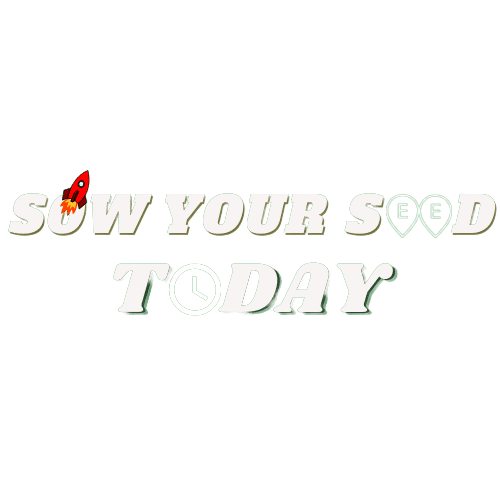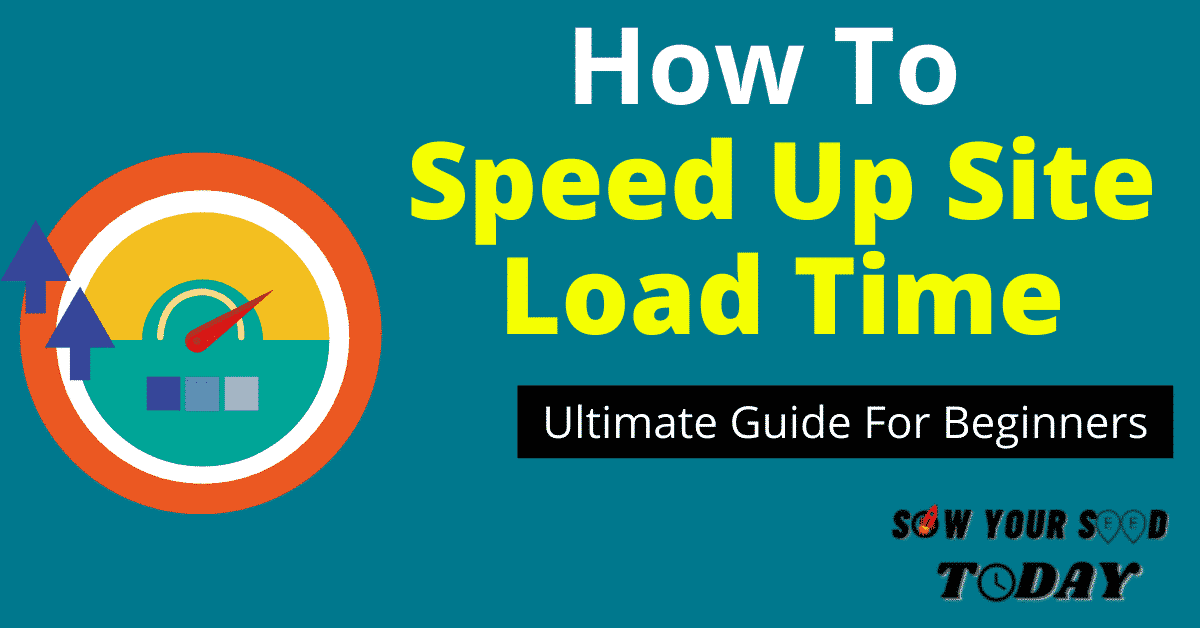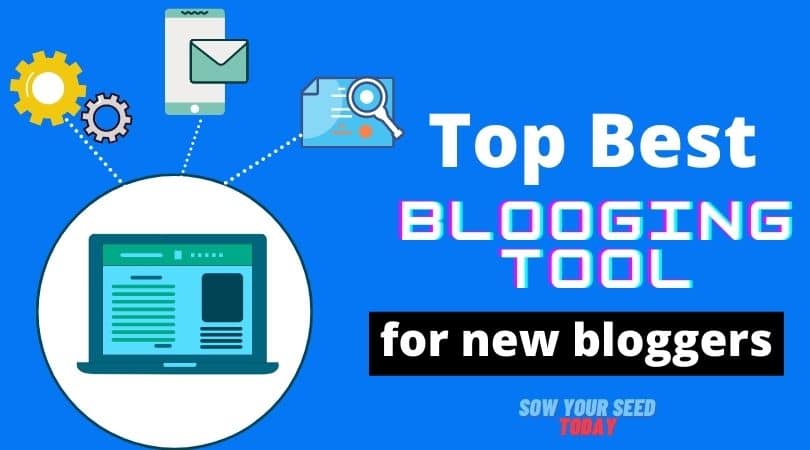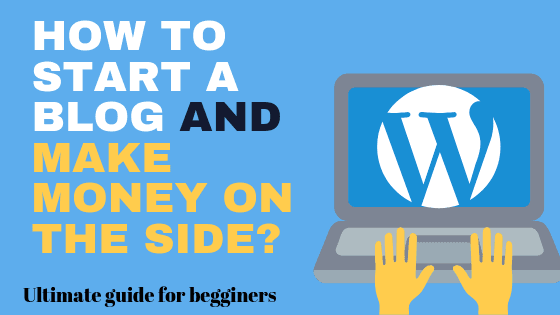Does your website load time slow? Does your google page speed insight show a poor score?
And you are afraid you will lose your ranking or not even get your pages to climb on the top 10 results?
If yes, you are in the right place.
I have been there and today I want to share with your how I went from poor website performance to a good performance.
In other words, I will teach you how to improve your website performance or improve your website speed by following just 5 tips.
Here is what to expect from me in this guide.
I will show what site performance means and why you must have a fast loading site,
How to test your website performance and analysis your site
5 tips to improve your website speed or loading time (the same tips I have followed to go from 48 (page speed score) to 98.
But before we get into the nitty-gritty of how to optimize your website performance let me clear with you.
In full transparency, this site contains affiliate links. That means if you buy a product or service I may receive a small commission without any extra cost to you. I can get a commission from any product or service but I only promote products and services I know will give value to my audience.
That being clear, let’s get into the meat of how to speed up your website loading time.
- What is site performance?
- Why site speed matter?
- How to assess site speed test?
- 8 Tips to improve your website speed make it load fast in 2025
- 1. Choose a web host that offers a good performance
- 2. Use a fast-loading and conversion-oriented WordPress theme
- 3. Reduce the number of your plugins
- 4. Resize your images before you updated them on your website
- 5. Defer render-blocking resources
- 6. Use a caching system to cache your site data
- 7. Reduce external scripts
- 8. Clear your database regularly
- Website performance FAQs
- Conclusion
What is site performance?
Website speed, or website performance, refers to how fast the content on your page loads on the user’s web browser.
In other words, how quickly a browser is able to load fully your web pages or entire site.
So website speed optimization simply means optimizing the load time or the speed of web elements such as pages, images, videos, and other file formats.
Before I show you how to optimize your website performance and loading time, we first need to have an idea how fast our website loads.
So let’s make the site speed test.
Why site speed matter?
No one likes a page that takes too long to load – mainly when we are hurry to find information to solve a problem.
We need pages that load fast.
So here is how slow loading site can cause to your business:
Reduce your page views
When your page takes too long to load your readers may not bother to visit another page they will bounce back.
And that leads to the issue below.
Increase your bounce rate
A slow-loading website leads to bad UX and that leads your visitors to bounce back and check out your competitors’ websites.
A Google study shows that bounce rate can increase to over 100% when your website takes about 6 seconds to load.
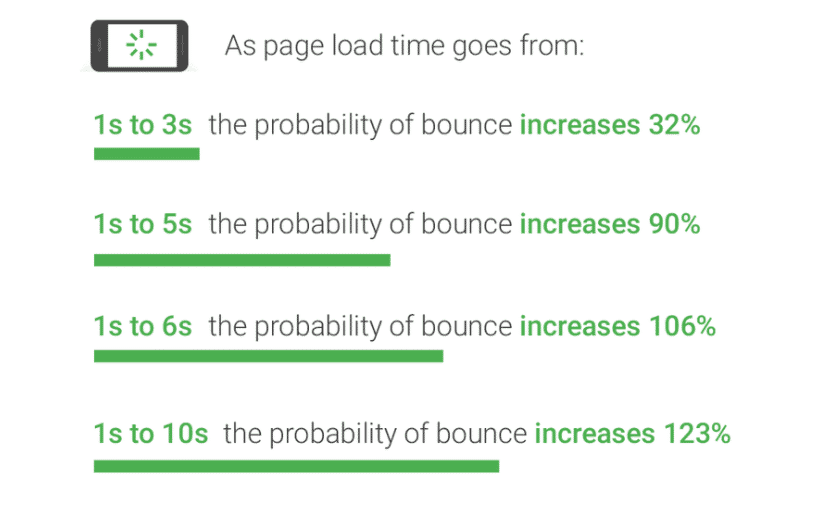
Reduce your conversion rate
When your website doesn’t offer a better user experience, it is annoying. People will not leave your website, but they will not take action. Fewer page views and a higher bounce rate lead to a low conversion rate.
offer bad UX (User Experience),
Decrease your ranking on Google
Site speed is one of the Google ranking factors. That means if your site loads slow, your site ranking can decrease. And if your site is a brand new website and you don’t rank yet, it will be difficult to get your pages to show up on the SERPs.
No ranking means less traffic. So less conversion rate and revenue.
This is why learning how to optimize your website performance is a great idea.
So let me help you assess your site speed test to find out which area need improvement and how to improve your site loading time.
How to assess site speed test?
You can assess the site speed test of your website using one of the following tools:
I will be using the Pingdom page speed monitoring tool to test my website loading time.
Here below is how fast my site score in Google speed insight.
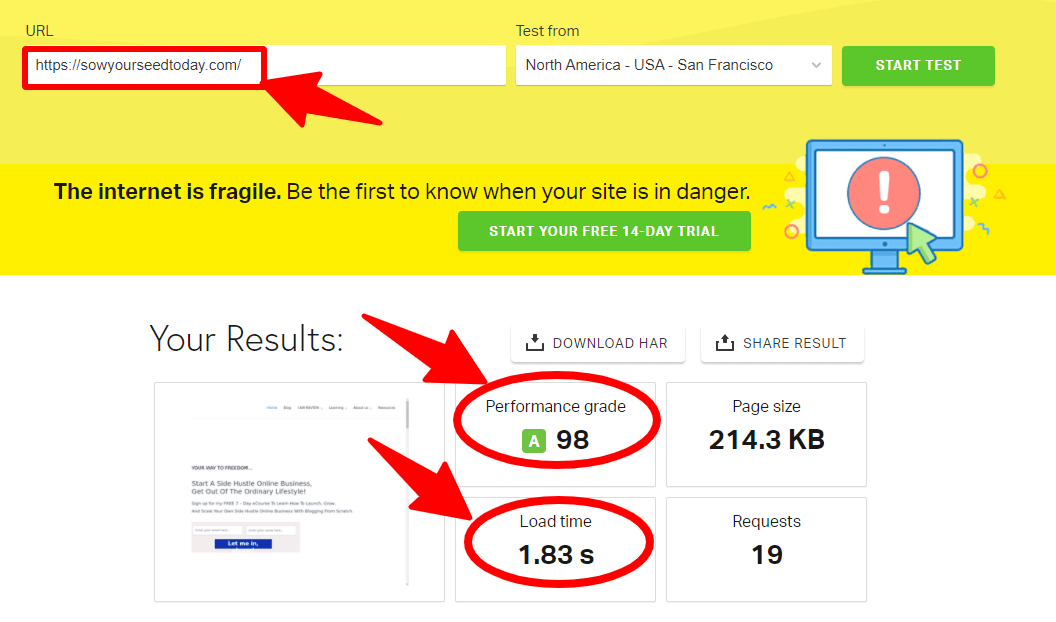
As you can see the test is based in the US, San Francisco and the site load time is 1.83 seconds below (3s)and the performance grade is 98.
That is great. Right?
So let me show you how to optimize your website performance by sharing with you the same strategies I used to make mine load fast.
But before we dive in, you first need to check out your site performance.
I suggest you use Google Speed Insight or GTmetric.
What I like about Google speed insight is that it shows what impacts your website load time. On top of that, you can follow their guidelines to optimize your site loading time.
I will be using Google Speed insight for this guide.
Here below is what Google suggests to me to do to improve my site loading time.
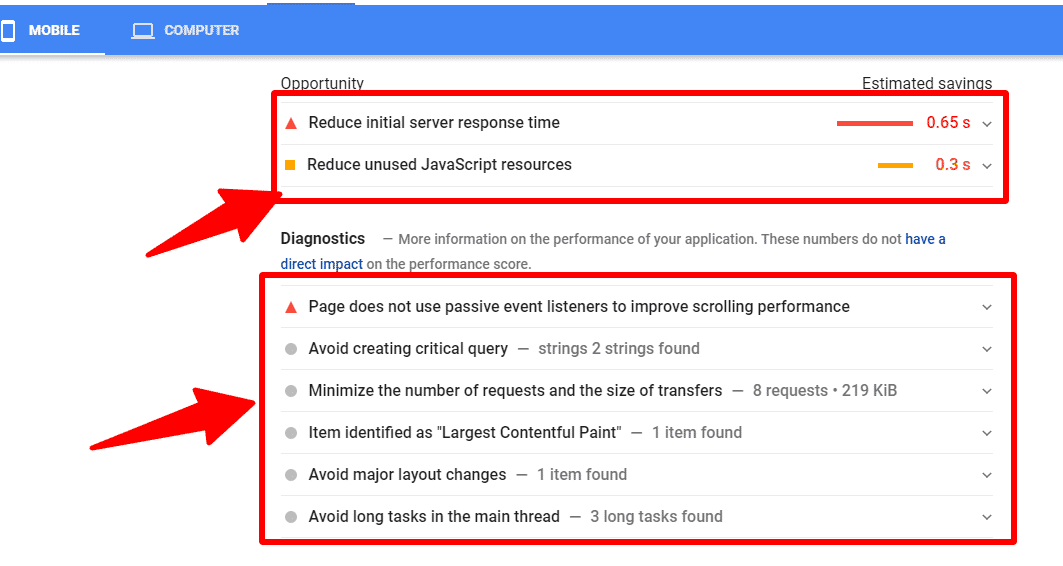
Now you have an idea about your site performance or loading time and what to do in order to speed up your site performance.
Right?
But you are still confused because you don’t know what to do exactly to make your site load fast as you want.
Alright!
Move with me in the next section of this guide on how to optimize your website speed loading time to find out how to make your website load fast.
8 Tips to improve your website speed make it load fast in 2025
1. Choose a web host that offers a good performance
In order to have a website that loads fast, you need a good web hosting service provider.
If the server takes more time to respond to the users’ queries, that will lead to low performance.
So if your website offers poor performance, the way to increase your website performance is to switch to a good performance web hosting provider.
If your run for example your website on a shared web hosting plan, switching to a dedicated or managed hosting will help your site has a good performance and load fast.
I recommend Wealthy Affiliate because it offers a managed web hosting service that is better than shared hosting.
Shared hosting means your website shares the same server (CPU, disk space, and RAM, and others) with other websites and that can lead to a higher response time. That impacts your site load time as well.
Managed web hosting is when a hosting service provider leases you a dedicated server but manages the server themselves.
Bluehost also offers better performance and you also have the option to choose the type of hosting you want.
Only the price of a dedicated web hosting service is high ($119.99 per month) compared to Wealthy Affiliate where you get access to extra perks like keyword research tools, affiliate marketing training, ect.
2. Use a fast-loading and conversion-oriented WordPress theme
You read me right. Your theme performance if not on top can slow down your website.
So make sure your theme is not only SEO-friendly and responsive but also loads fast. That will help you to keep your website in a good health while growing your business.
Conversion also matters! We’ve all heard the old adage ” the first impression is the last impression”. This concept applies to websites.
So make sure it also helps you build a stunning and beautiful website without compromising its performance.
I use Astra and this is my #1 WordPress theme I recommend to my audience and clients because not only does it load fast, but it is built for SEO and conversion in mind.
In case you don’t trust me when I say your theme can impact your site load time, let me create a new website and install 2 different themes. And then run a speed test using the Google Speed Insight tool.
This image below is my favored theme (Astra).
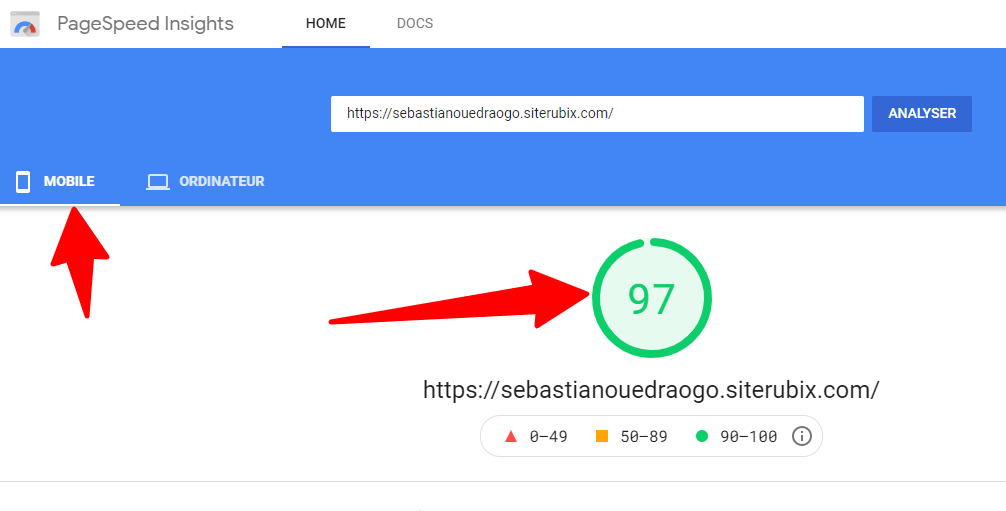
As you can see in the image above, the performance score on mobile is 97. On the desktop, it is 100.
Side note: I have only one plugin on it (Kraken Image Optimizer), with only the WordPress default article and page.
Let me change the theme and then run the test with the same resource on the website.
Here below is the result!
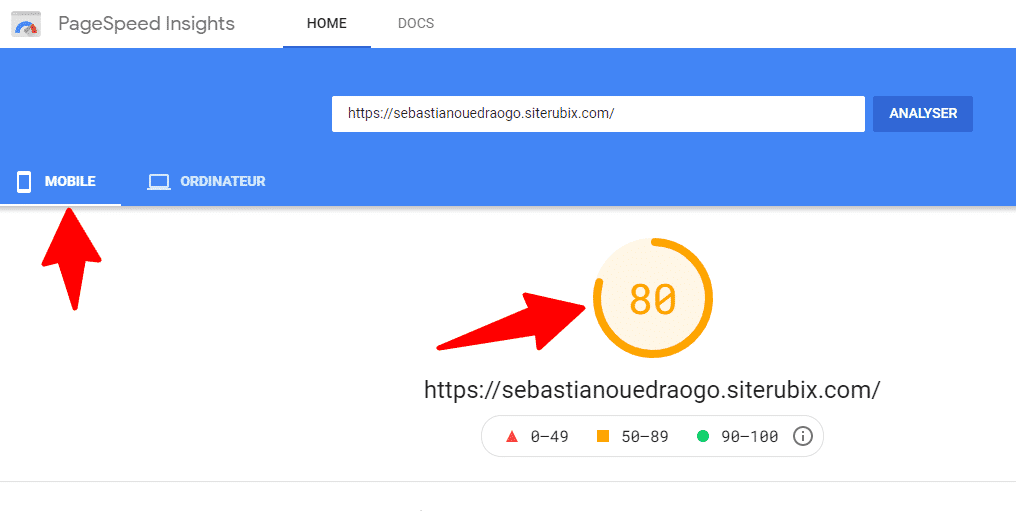
As you can see in the image above, the performance score on mobile is 80. On the desktop, it is 88.
Wondering which WordPress theme is it? One of the fast-loading themes (OceanWP). Yes, if you google it best fast loading themes, you will see it listed as a fast-loading theme.
History keeps short, it is not a theme comparison post.
If you want to learn more about the Astra theme, check out my Astra WordPress theme review here.
I just want to show you how your theme if not well chosen can impact your site performance and business growth.
Let’s now move into the next step to improving your website performance or loading time.
3. Reduce the number of your plugins
Yes, too many plugins slow down website load time.
Not only does the website speed depend on the number of installed plugins but also on their quality.
In fact, each plugin has its code (CSC and JavaScript code) that can make your website load slow.
Some even generate a lot of database queries than others.
How to improve your website speed by reducing the number of your plugins?
- 1. Remove unnecessary plugins and WordPress themes from your site (delete them completely)
The process is to start removing all the unnecessary plugins and themes from your website first. That means plugins and WordPress themes you don’t use or are not necessary for your business growth.
Just check out your plugins and ask yourself this question on each plugin you have installed: what is the role of this plugin?
Does it help my business growth?
Do I really need it to grow my business? If not remove it from your site. That is all!
- 2. Remove or replace resource-heavy plugins
After you have removed the unnecessary plugins and themes, run a performance test using the Gtmetric speed test tool to find out if among your favored plugins there are not plugins that are resource-heavy.
To know that, after the test is completed, go to the waterfall tab, then filter by selecting CSS, Javascript. You will see all the plugins that slow down your site with the time it takes for each of them to load.
That will help you to know which plugins slow down your website.
See the image below for a reference.
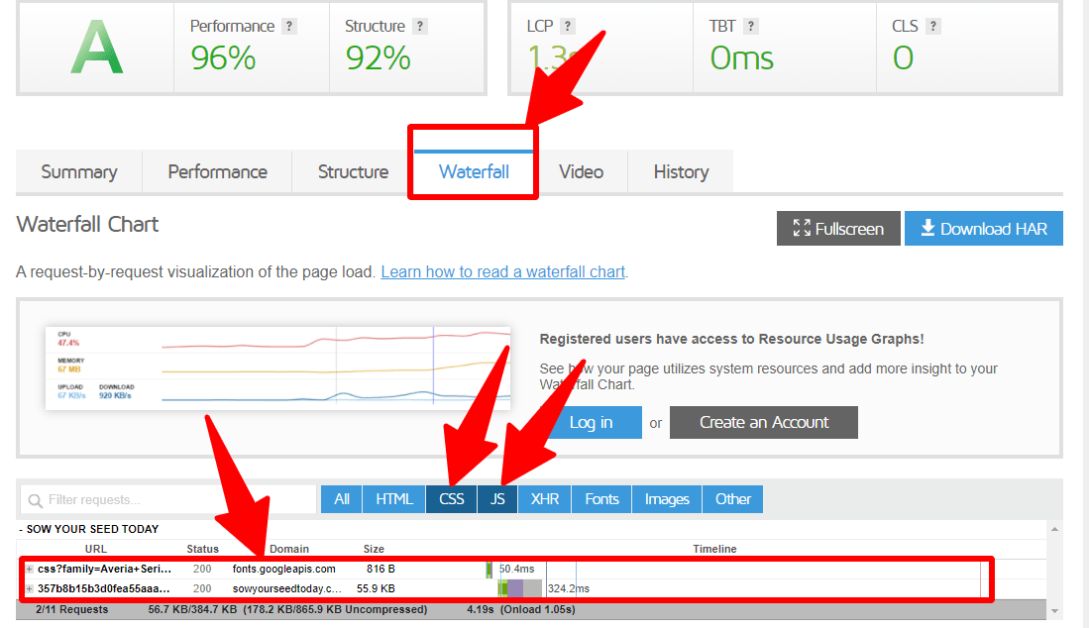
For example with GTmetric, if you go to the waterfall tab you
You can now decide to keep it or to find an alternative plugin that doesn’t generate a lot of database queries to replace it.
The best solution is to keep only the necessary ones and ensure that they are kept up to date.
The bottom line if you want to improve your site load time is to start removing the unnecessary plugin from your website and also the ones that are resource-heavy by replacing them with best performance plugins – only keep a strict minimum.
For example with my web host provider that is Wealthy Affiliate, there are certain plugins like spam blockers plugins (example: Askimet) I can avoid because they have a spam blockers tool that does the job for me.
You can check out my Wealthy Affiliate unbiased review here to find out how this platform can save you time and money.
4. Resize your images before you updated them on your website
Eyes-catching imagines lead to more engagement and it offers a better readership experience.
For instance, if you are running an eCommerce store having eye-catching images can increase your conversion rate.
But the downside of images is that they are heavy resources that can slow down your website if not properly resized and compressed.
If your images don’t have the proper size that matches your website layouts and design it can not only lead to a poor user experience but can also slow down your site.
Fortunately, you can with a little effort reduce the size of your images without compromising their quality before you upload them on your website.
I use image imagecompressor.com to compress my images before I upload them on my blog.
ImageOptim is another tool you can use to compress your images.
And once my blog I use the Imagify plugin to optimize my images.
So size your image properly and optimize your image so that it can load fast.
5. Defer render-blocking resources
First off, render-blocking resources are JavaScripts, CSC code, etc.
They are resources that have a huge impact on site load time.
By deferring files, you tell browsers to not load them until others filed have finished loading.
A way to avoid render-blocking resources to slow down your site is moving all these render-blocking resources on the footer of your site. This way all the other files will load before them.
The heck is that it requires coding skills and you will need a programmer to do it for you.
And don’t know how much one will charge you. You can go on Fivver to have a look at how much people charge for it.
If you don’t have money to hire a freelancer on Fivver to handle it for you, I have good news for you.
You can remove these render-blocking resources by using a caching plugin like WP Rocket.
This plugin has options to automatically move render-blocking resources from your pages giving your website a good performance.
This is the plugin I use myself on this website to speed up my site performance. And the issue that leads me to buy it is render-blocking resources images I made the mistake of not sizing properly at my start.
6. Use a caching system to cache your site data
You need to cache your site from time to time so that your server can be lean and load your site fast.
Deleting the cache data of your website helps to increase the loading time of your website and its performance (mainly after adding or deleting plugins or themes on your site).
It also helps your site to have the new version of any change you make on your site like deleting plugins or themes, publishing a new post, etc.
Now how to optimize your website performance or loading time by deleting cache data on your website?
To speed up your website by deleting cache data, you can use a cache plugin.
Cache plugin like WP Rocket and Automize help you cache your site from the WordPress dashboard.
But if you are using a web host provider like Wealthy Affiliate that offers caching system directly from your site manager tab, you can perform it directly from there.
7. Reduce external scripts
External scripts are scripts that come from third parties websites or apps like social integration, customs, pop-ups, etc. They are resources outside of your site and most cashing plugins cannot handle them.
If you have a lot of external scripts on your website they can potentially add loading time to your site.
The best way to speed up your site if you have render-blocking issues on your pages is to try to reduce the external scripts from your site or to remove them completely (in case your business can grow without them).
For example, when I was dabbling with site core vitals issues that were impacting negatively my ranking, I realized the pop-up I was using add 1.6 seconds to my site loading time. That is enough because each second counts in site speed.
However, you know an online business without any means to generating leads is not a striving online business.
Right?
The solution I found was to eliminate the pop up by replacing them with a custom HTML code I can incorporate directly on my website.
So I used leadsleap pop-up builder combined with Aweber to create a custom opt-in form in HTML format to use on my content.
This trick helped me to reduce my website loading time a bit.
A plugin that claims to be able to handle external resources that slow down your site is WP Rocket.
So if you face this issue and the external resources that slow down your site are vital for your business growth, make sure you check it out.
To know if there are external render-blocking resources on your site, go to the waterfall diagram section on GTmetrix (see image above in the previous section). And then hover your mouse on the links that appear on the results to see the name of the resources.
You can also use the Google Speed Insight tool to check it out.
8. Clear your database regularly
Optimizing your database is a part of learning how to optimize your website performance and speed time.
And when it comes to getting a site that loads fast there are a lot of things to combine together in order to see good results.
The reason is obvious. A slower website is not due to one thing but a combination of issues (some having an important impact on your site and some not too much).
While your database will not be shown on the speed test as an issue impacting your site load time, it is undeniable that a lot of unnecessary resources like drafts, spam comments, unused themes, and plugins slow down your site.
Know that WordPress is a CMS that uses a database and your site uses disk space.
I guess if you run your site with a web host that limits your disk space you know the importance of this point.
What happens when your laptop disk space or your smartphone memory is full. Your laptop or smartphone performance becomes slow.
Right?
The same happens to your site when the disk space allocated to your site is not enough.
So improving your database lead your server to respond faster and that boosts your site loading time a bit.
Now you are wondering how to optimize your database?
Let me first show you what you need to clean first.
These are what you need to clean:
- Spam comments,
- Uninstalled plugins and themes,
- Draft, and revisions of your articles.
I guess you know where to find them.
Right?
You have the option to use plugins like Advanced Database Cleaner or Optimize Database after Deleting Revisions to do it for you.
You can also do it manually.
I prefer doing it manually.
Remember I said in the beginning that too many plugins slow down your website. WP Rocket can handle this for you.
If you add a plugin and it lowers your site for 0.002 seconds and you improve your database for 0.002 seconds it doesn’t make sense.
So go to your comments section, and then click on “spam”, select all your spam comments, and then choose “delete permanently”. Click apply to delete all your spam comments once.
Refer to the image below.
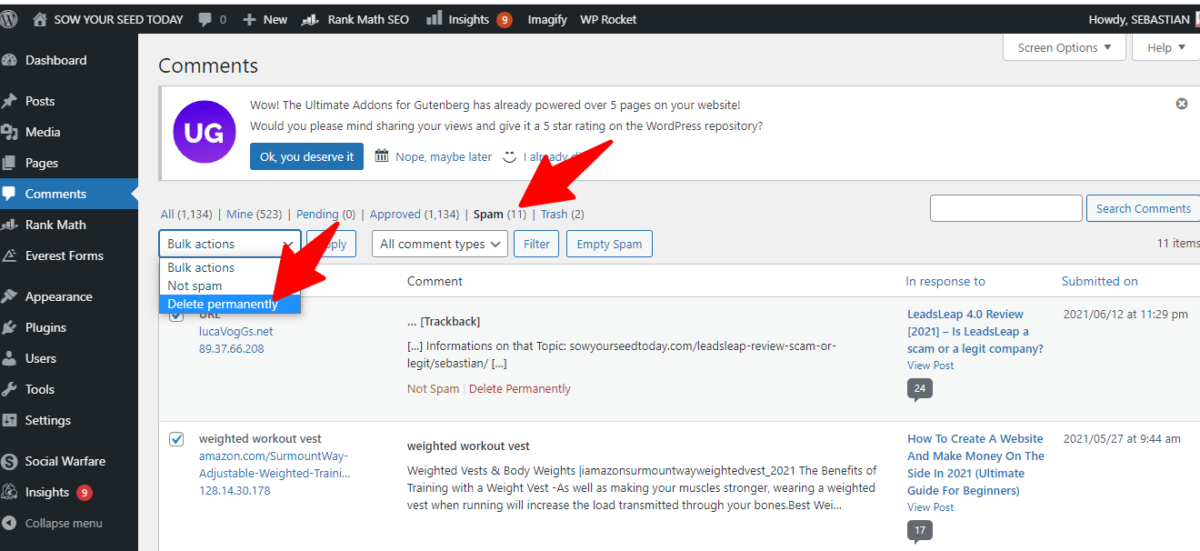
For plugins and themes, you can go to each section and delete them. Keep at least one WordPress theme with your current theme for security purposes.
If you want to see how this trick can help you improve your website performance just run a speed test and then clean your database and see the results.
It is free – keep the database lean.
Website performance FAQs
Why is page speed important?
Page speed is important for many reasons.
But one of the important reasons is that
Google uses page speed as a ranking factor because it affects user experience.
As a ranking factor, it means if your site is slow to load, your chance of getting your site to rank higher in SERPs is low.
Why is my bounce rate is high?
Many reasons explain it. Either people that come on your site don’t find what they are looking for or your site loading time is low.
Studies show that bounce rate increase when your site loading time increase.
Do I need a caching plugin to have fast-loading pages?
Not necessary. It is the combination of many issues that slow down a site. And the most important issues are bad hosting service, using too many plugins, and images.
If you have a good hosting provider and you implement a good image size while keeping a minimum plugin alongside a fast-loading theme like Astra, you will have a good performance site.
But sometimes you will need certain plugins to run your business like Google Analytics, third parties resources like pop-ups, or page builder tools.
And when you have a lot of render-blocking resources, scripts, and files to minify, having a caching plugin becomes necessary to have a website that loads fast. WP Rocket is a plugin that can help with that.
Which hosting type is good for site performance?
The hosting type that offers good site performance is dedicated or managed hosting and cloud hosting.
If your site is a mature site that handles a lot of visitors daily you will need to upgrade your hosting to a higher plan to keep up your site performance or top.
Or to switch from a web host to another if you find that your host provider doesn’t offer a good performance hosting service.
I recommend Wealthy Affiliate because not only does it offer a managed hosting but also training and other useful resources like a keyword research tool you can use to grow your business without any extra cost.
How fast should a site load?
The best practice for page speed load time is three seconds.
Conclusion
More and more businesses rely on organic and free traffic to generate leads and grow their businesses. And when SEO is your main focus, making your website load fast leads to a better UX experience, good ranking, and more traffic and revenue.
If your website loading time was increased, and that impacts your site ranking and user experience, I hope by following this step-by-step guide on how to improve your website performance will help you improve your site speed and gain your position again.
To sum up, here is what you need to do in order to make your website load fast:
- Witch to a better web host provider or upgrade your hosting plan to higher.
I recommend Wealthy Affiliate as you get managed web hosting that is better than shared hosting. Plus you get other services and useful resources to grow your online business.
- Install a fast-loading WordPress theme like Astra.
- Resize and compress your images properly.
- Use a caching and performance plugin like WP Rocket to pre-load render-blocking resources, minify scripts, and CSC code.
- Clean your database regularly.
Be an ACTION taker, SOW YOUR SEED TODAY!
To your success!

You may also like…
Best Blogging Tools For Beginners in 2024 (free and paid)
Are you looking to start your brand new blog or are just looking for blogging…
Create A Free Blog – Why You Shouldn’t Start A Blog On Free Blogging Platform [2025]
So you want to create a free blog so that you can get into the…
How to increase your website traffic for free to over 200% in 2025 (traffic generation case study)
Do you want to increase your website traffic for free to over 200% or higher…
8 Best Ways To Make Money With Your Blog In 2025 (a practical guide)
Are you looking for ways to make money with your blog or ways to increase…
How To Create A Website And Make Money On The Side In 2024 (Ultimate Guide For Beginners)
Do you want to create a website and make money on the side? Ready to…
Quora Marketing Tips: How To Use Quora To Promote Your Business And Make Money Online?
This is a quick guide on how to use Quora to promote your business and…