So, you finally decided to join the blogging community by creating your blog with Bluehost? But you don’t know how to start a blog with Bluehost?
If yes, you’ve come to the right place. Throughout this ultimate guide for beginners, I will walk you step-by-step to have your blog live today.
When I first started this blog in 2019 (just 3 years ago when I was updating this post), my goal was to make an extra income to supplement my day job salary and then over time quit my day job to be a full-time blogger.
But I wasn’t sure I will be able to add a 3-digit and recurring income to my day job salary so early on. Until the day I was surprised making $130 a day with my new brand website.
To be honest, I didn’t reach completely my goal of becoming a full-time blogger, but I am proud of my achievement.
So if you are planning to enter the blogging sphere and you want to get started with Bluehost, I can tell you for sure you’re making a good decision that will change your life forever.
Do I need to tell you that a website is online real estate?
If you don’t believe me, take a look at the following picture.
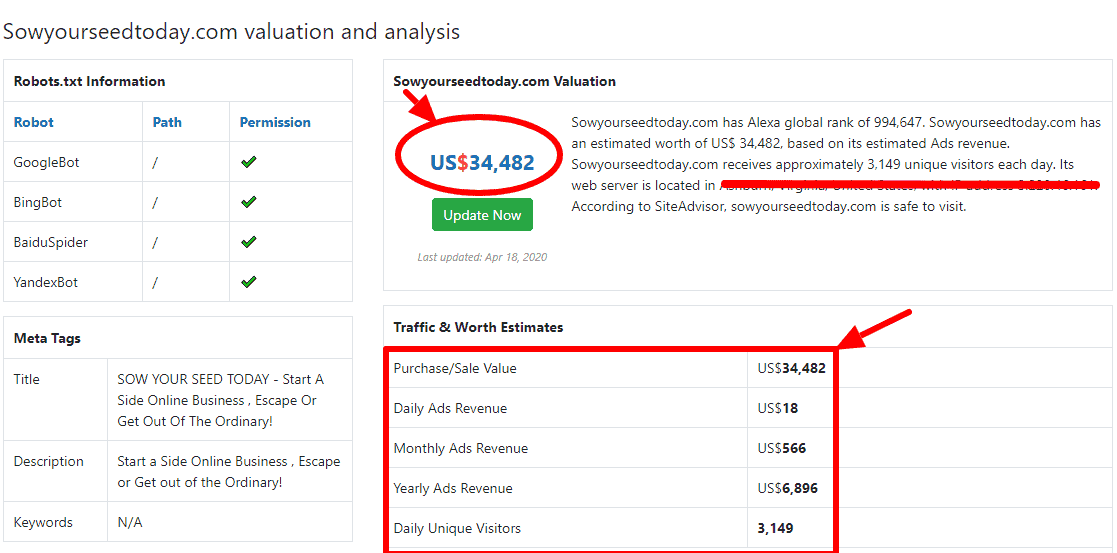
Is my 1-year-old website worth $34, 000? Yes, it is! Go on Flippa.com you will find brand new websites that have been sold for 6 figure income.
Ready to start your blog with Bluehost?
Let’s dive in!!
Disclosure: I want to notice that in the spirit of full transparency, this post about “How to start a blog with Bluehost” contains affiliate links. This means if you make a purchase through these links, I may receive a small commission at no extra cost to you. I can get a commission from any company, but I only recommend products/services I truly believe will give value to my readers.
Why starting your blog with Bluehost is a good choice?
First off, Bluehost is a reliable web hosting company with thousands of customers all over the world. In this industry, Bluehost has a good reputation among companies and individuals.
As I mentioned in my previous post, before you buy a web hosting service with a web hosting provider, there are some criteria you must take into account to not compromise your business’s success.
For a reminder here are these criteria (let’s look for if Bluehost meets them):
Safety and Security
Is your site safe and secured with Bluehost?
Yes! Bluehost comes up with an SSL certificate that can protect your site and your visitors from cyber criminals and viruses.
Site speed:
Can you have a website with high speed to give your readers a good experience with Bluehost?
Yes! According to your business size, you can get a website with a speed that fits your business needs.
Support
When something is wrong with your site, can you get a quick reply from Bluehost to fix it?
Yes – Bluehost offers 24/7 chat and phone support.
Features: Does Bluehost allow you to access your control panel? – to get an FTP account? – email account? etc.
Yes! You can get all these things with Bluehost.
What else?
Price: Bluehost offers an affordable price to its customers. With only 2,95$ per month, you can have your blog live today.
Plus, Bluehost is a WordPress recommended hosting provider.
So choosing Bluehost as a web host provider for your online business is a good choice. They even offer a 30-day money-back guarantee. So you have nothing to lose.
Once more before I show you how to start your blog, let’s get one thing out of the way.
Why you should not start a free blog?
Most people make this mistake.
They have seen people making money with their blogs and they start looking at free blogging platforms such as Wix, Blogger, and WordPress.com to create a free blog expecting to make money from it.
My dear, things don’t work that way.
You have to understand that making money online works the same way as making money offline.
Any business has a start-up cost. Right? Unless it is a job (that requires your skills).
Would you be willing to build your home on someone else’s property?
I don’t think so.
Building a free blog on free blogging platforms is like building your house on a property you don’t own.
Here are the reasons you should not create or build your blog using a free blogging platform like blogger or wordpress.com:
1. You are not using a custom domain but just a sub-domain like yourname.wordpress.com or yourname.blogspot.com
That means your blog will be built in a lengthy sub-domain, difficult to read and memorize. And guess what? If your username makes sense someone can register it as a domain name and when the time comes and you need it, you will be surprised it is not available.
That happened to me with my first free blog https://sowyourseed.siterubix.com in 2018. And in 2019 when I was looking to register sowyourseed.com to build my blog, I found it in the market for sale.
That leads me to change it to sowyourseedtoday.com. One of the reasons is to not create a free site on a free blogging platform. Or to not use a username you would like to use when you are ready to create or build a professional blog.
- 2. Advertisers and most importantly your readers will not take you seriously
That means you will not be able to monetize your blog with an affiliate offer.
- 3. Free blogs cannot rank easily in search engines.
It’s not like in the years 2000 – 2010 when the competition was less fierce!
Nowadays the competition is tough and millions of blogs are being created every day.
And you can do your own research. It is rare to see a free website or blog rank higher on search engines.
4. There are many limitations to designing and monetizing your free blog
With a free blog and based on the blogging platform you built it, you cannot design and customize it as you want. Limitations on the number of themes to choose from, impossible to install plugins or add-ons to enhance your site look, etc.
- 5. You don’t have full control over your content
Free blogging platforms generally place ads on your site and make money from your site.
Now you know the benefits you get by creating your WordPress website with Bluehost and why you should not create a free blog.
Let me now show you how to start your blog with Bluehost in 7 simple steps.
How to start a WordPress blog on Bluehost in 2024
Here are the steps to follow and get your WordPress blog live today:
How to start a blog with Bluehost in 7 easy steps in?
1. Choose a domain name
To create a professional website or blog, you need a custom domain name.
A domain name is your internet address. It is the unique address that allows people to know your website, distinguish it among millions of other websites out there, and come back when they want. The mine, for example, is sowyourseedtoday.com.
Here is my advice when choosing your domain name:
- Keep it short and easy to pronounce. As a result, people can memorize it and return to your site if they want to.
- Avoid a domain name with hyphens and numbers on it.
- When it comes to your domain extension choice, privilege “.com” “.net”, or “.org” and avoid the domain name with “.xyz” which will not be ranked in Search Engines.
With Bluehost, you can get a free domain name for one year. But if you don’t want to have your eggs in the same basket, a domain name price ranges between $8-$15 per year.
You can get one for $9.16 with Namecheap (a reliable domain registrar company). It comes with domain privacy (keep your information private) and email forward accounts for free.
Related post: How to choose a domain name for your online business?
2. Choose your hosting plan
Now, that you have your domain name it is time to set up your blog with Bluehost.
Starting a blog with Bluehost is easy. Click this button below to open Bluehost in a new tab and come to follow this tutorial to get your blog live in 5-10 min. PROMISED!!
Once the page is loaded, click on the “get started button” below (On the page you opened the link). Yes, I specify because a lot of people have contacted me saying, “Sebastian, the link refuses to open”. haha…
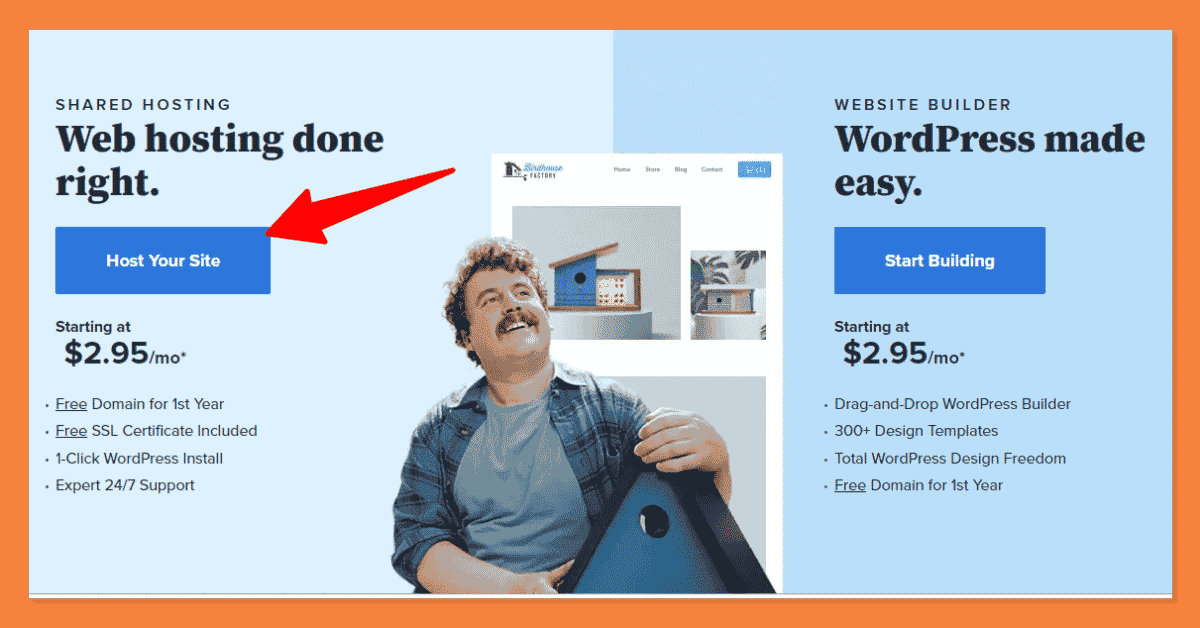
Bluehost comes up with 4 membership plans:
- The basic plan allows you to create 1 website and it comes with a free SSL certificate
- Plus plan (unlimited websites and free SSL certificate)
- Plus choice plan (unlimited website with free SSL certificate, domain privacy + protection)
- Pro plan (unlimited websites with free SSL certificate, domain privacy + protection).
If you are starting out and are on a budget, you can go with the “basic plan”. When your business grows, you can upgrade to any plan you wish.
Otherwise, the Choice Plus plan would be a better option because not only do you get unlimited websites and domain privacy for free but you also get a Site Backup – CodeGuard Basic for free.
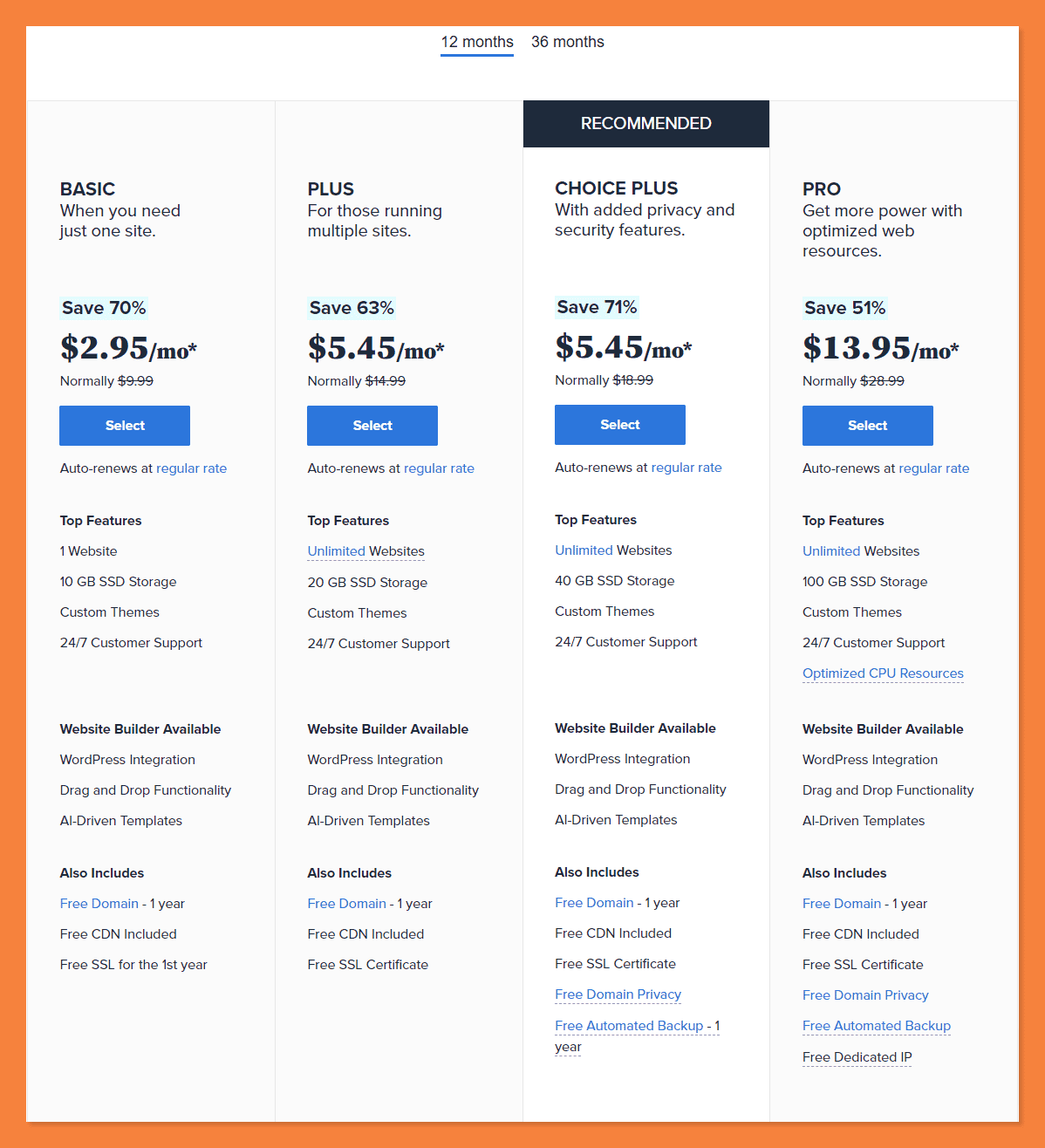
3. Choose A domain name for your blog
Once you have chosen, the hosting plan that fits your business needs, the next step is to choose a domain name, if you don’t have one and want to register it with Bluehost.
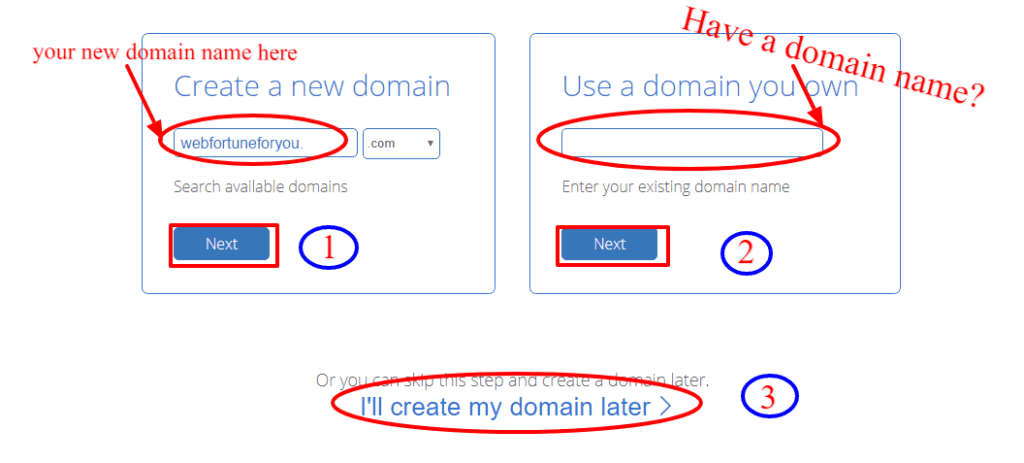
Just enter your domain name in box 1 (as highlighted) and click “next”.
In case you bought a domain name with NameCheap or another domain registrar company, put it in section 2, and submit it by clicking on the “next” button.
With the first option, if your domain name is available, you will see the image below and this leads us to the next step.
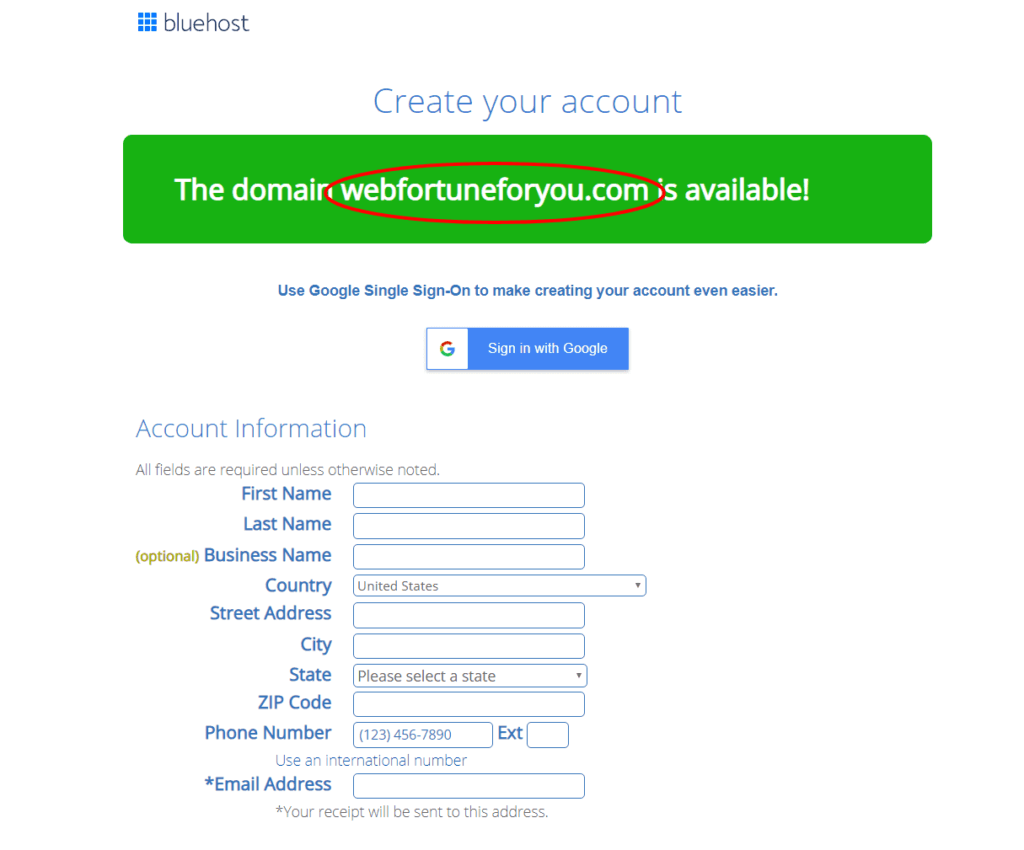
PS: if you don’t have a domain name or wish to register it later, click on “choose my domain name later”. Once your account is created you can do it later.
4. Create your account with Bluehost
Now, it is time to create your account with Bluehost. Just fill out this form below when completing your details in the field required.
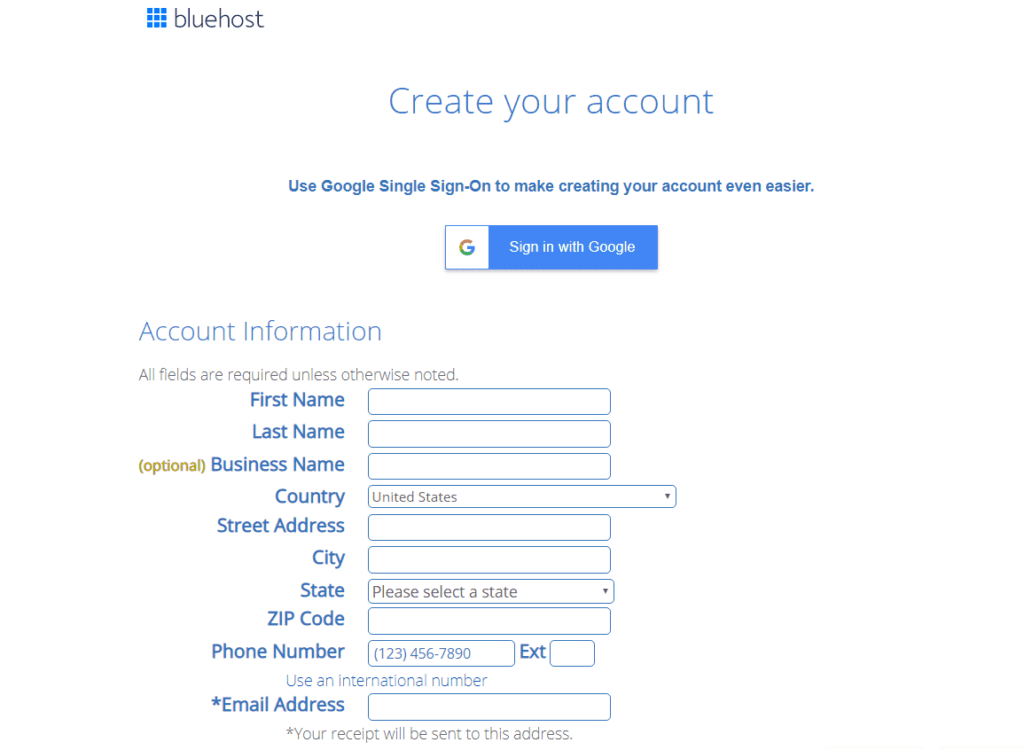
Let’s move into the next section of my step-by-step guide on how to start a blog with Bluehost in 2022 to choose your hosting plan.
5. Choose your hosting package
here you can pay for your hosting service for 1 or 3 years. The extra price varies according to the hosting package you choose. If you want to save more money, pay for 3 years.
If not, you can pay for 1 year.
I choose the Choice Plus plan and here is what it costs to me when I choose to pay for 12 months (1 year).
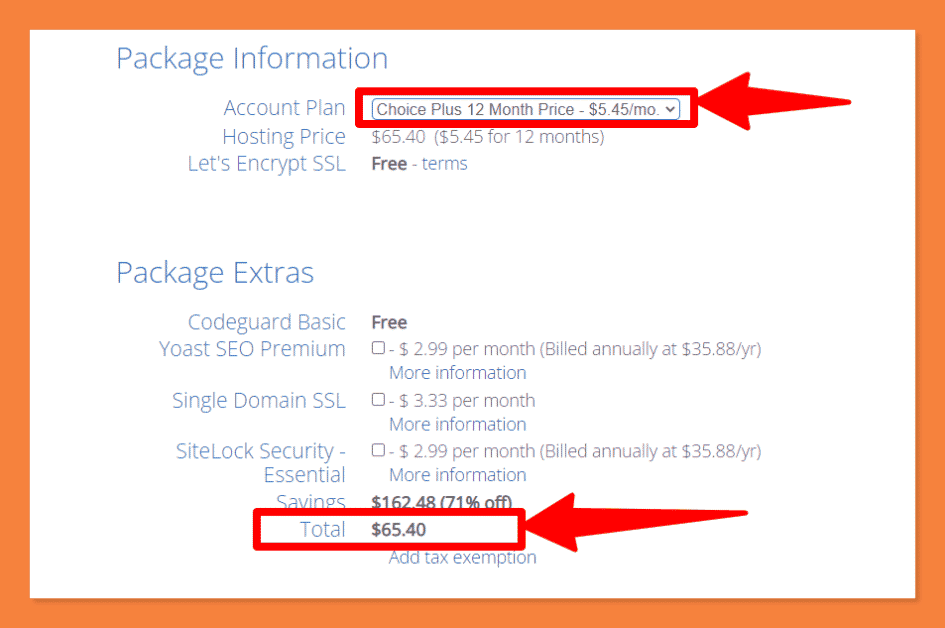
Only $65.40 to create your money-making website or the online real estate that will generate passive income for you.
If you go for 3 years, it will cost you only $268.20. That is about $89.40 per year.
PS: It is the choice plus plan as mentioned above and it comes with unlimited websites. That means you can create and host unlimited websites.
PSS: If you are on a budget you can go with the basic plan. For one year you will be paying $35.40 (at the time I was updating this post).
You have the option to upgrade to downgrade later.
6. Buy your hosting with Bluehost
Choose how you will pay for your service: Is it with PayPal or with a credit card? If it is with a credit card, just provide your card information (credit card number, CVV2 code, and expired date) and hit the “submit button” to validate it.
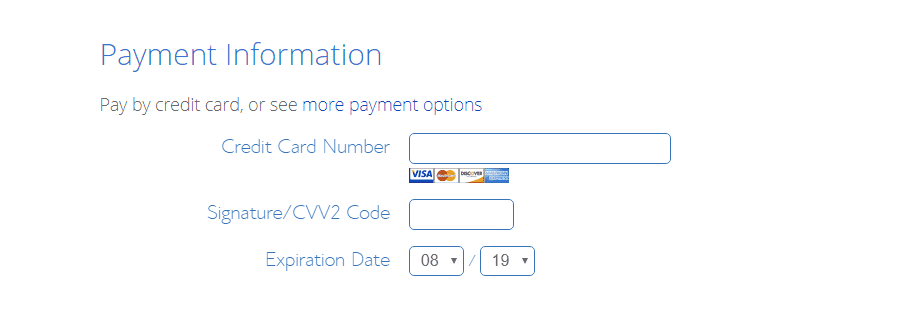
7. Log in to your control panel and install WordPress on Bluehost
Just go to Bluehost’s main page and click the “login” button. Enter your account credentials and then hit “submit”
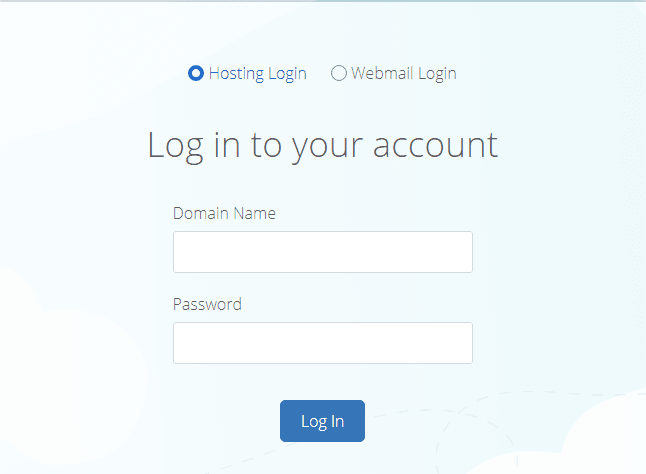
Are you on your dashboard now?
If yes, let’s install your WordPress blog in one minute. Once in your Bluehost dashboard, you have two options to install WordPress: you can do it manually or by using the “one-click button”.
We will use the second option: click on the “one-click-install” button.
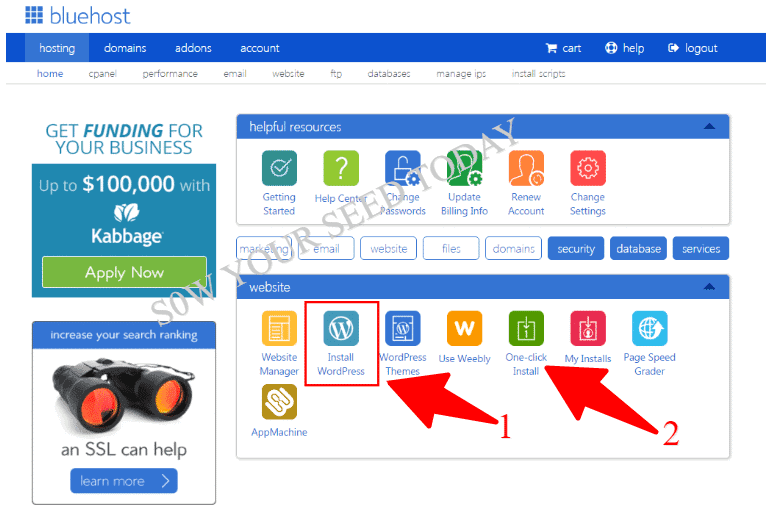
Congratulations and welcome to the blogging community!! Your website is live now!
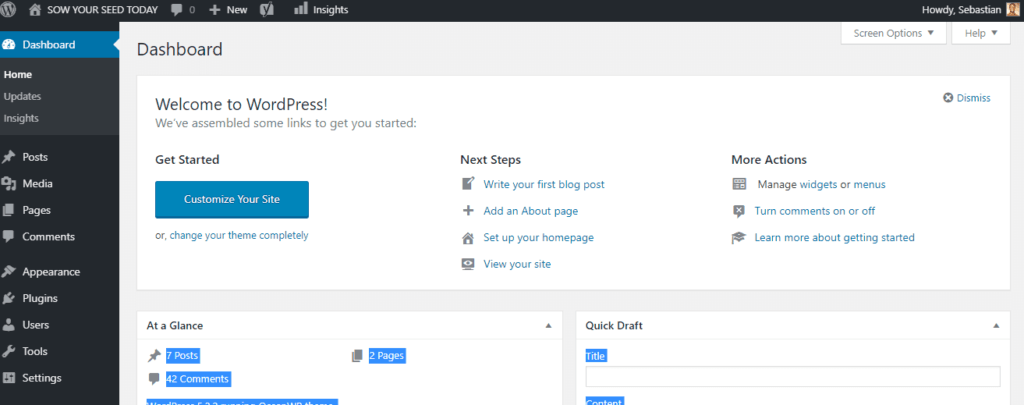
Want to learn how to design your blog, visit this post.
Conclusion and my final word
Bluehost is a trusted brand in the web hosting industry and starting your blog with this brand is a good choice. And even more, Bluehost offers an affordable price.
With only $35.40, you can host your blog for 1 year.
I hope you found my step-by-step guide on how to start a blog with Bluehost in 2022 helpful. And you have been able to get your website live.
Sharing is caring! Don’t hesitate to share it with your friends.
In case you have a question or need help setting up your website, don’t hesitate to reach out to me via my contact page.
Be an ACTION taker, SOW YOUR SEED TODAY!!
To your success!

You may also like…
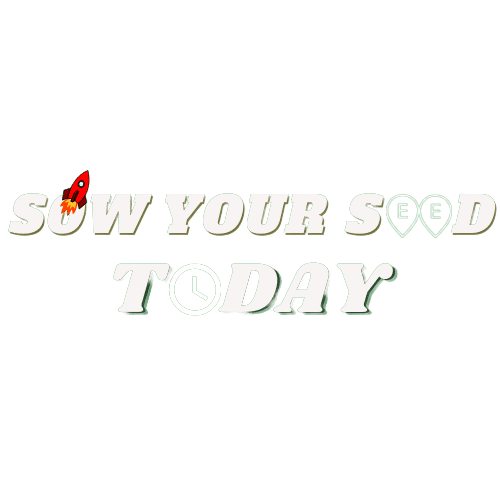
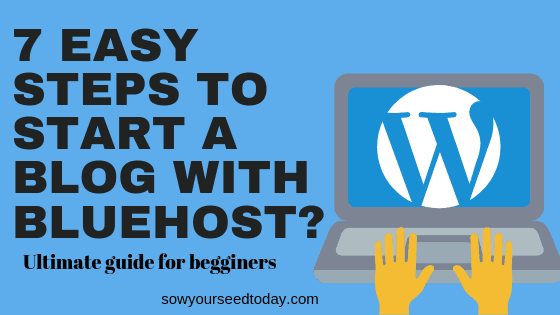



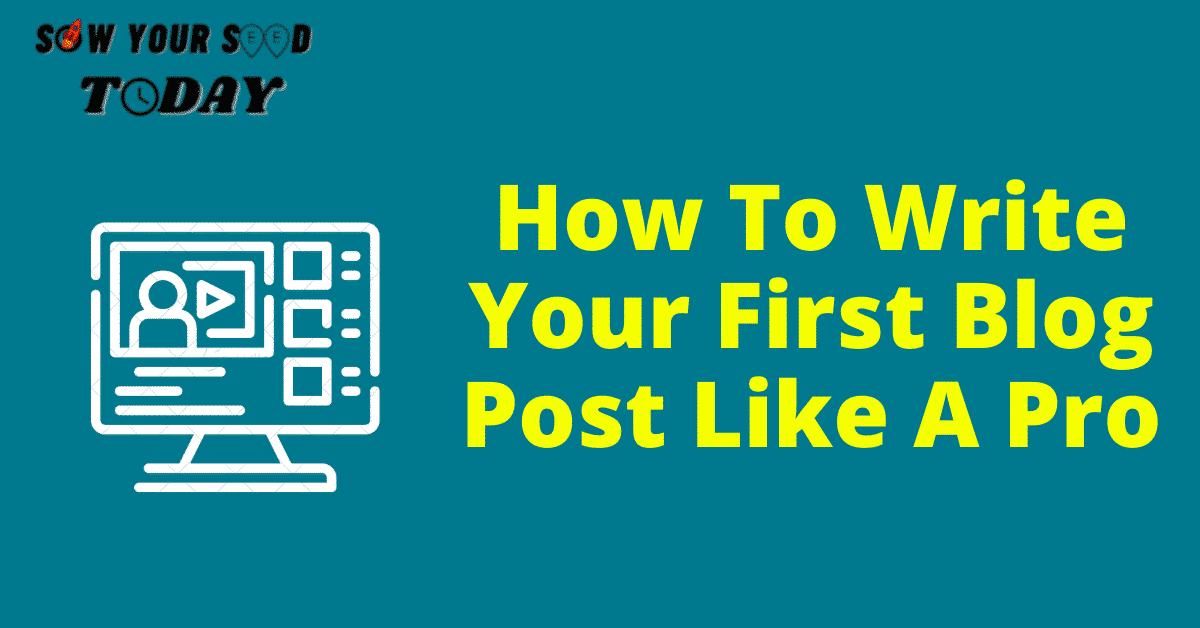

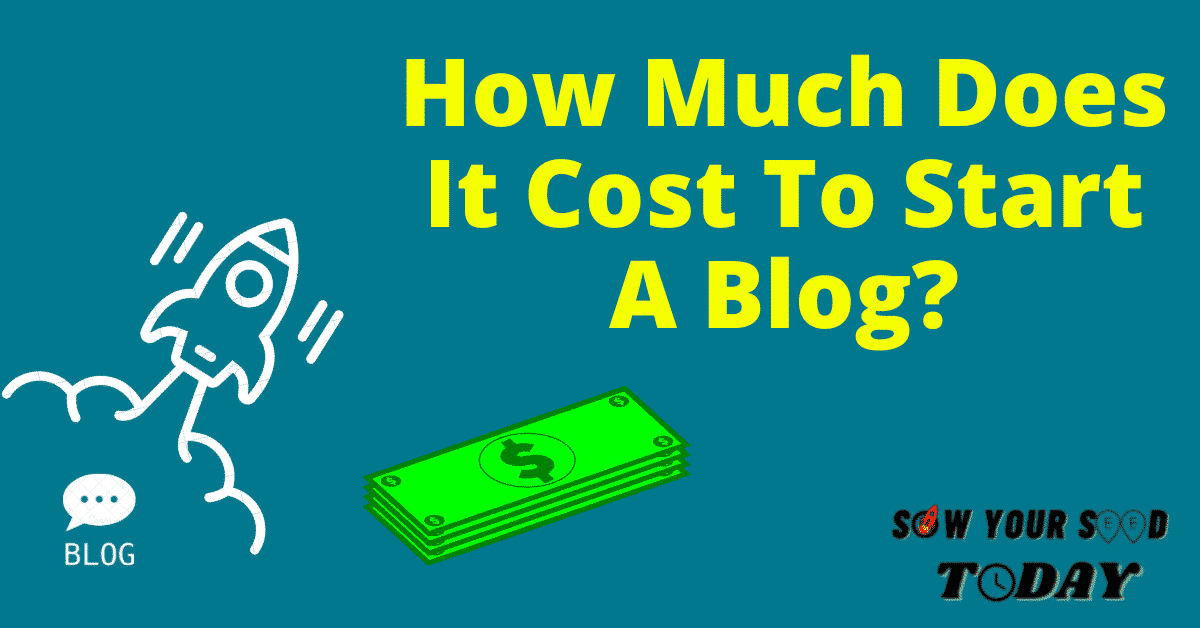

Great article Sebastian and very informative to those newbies looking to start a blog.
Hi Troy,
Thank you for comment and for stopping by!
Thank you for sharing the full information about building a website with Bluehost. I personally think this is more than enough information for creating a website in Bluehost. However, the plans also look very affordable. I have one question. Can you please suggest how to transfer a website to Bluehost from another hosting platform. That means, suppose I own a website on another platform, then how can I shift the same to Bluehost?
Thanking you.
Hi Dr. SD,
Thank you for your comment and for stopping by!
As for your question about how to transfer a website to Bluehost, it takes a whole tutorial for you to understand the transfer process. But well before thinking about a transfer, you should first make sure that your web host allows it.
For example, I’m with Wealthy Affiliate and they allow site transfer as well.
But not to keep you in your thirsty state, let me explain the process in few words.
In a nutshell, you will a program such as phpMyAdmin provided by your web host company to export your site’s database. Then you need an FTP program to download and save your wp-content folder. For instance, you can use FileZilla for that. The next point is to log into your Bluehost C-panel, create an FTP account and upload your site files there.
If you have a website and want to transfer it to Bluehost they have a full tutorial to help you or contact them directly. They will help you along the process.
Stay blessed!
Really nice beginner guide for Bluehost. I have to admit that since I discovered Wealthy Affiliate (my favorite), I forgot there was other web hoster available. However, what you explained here is really clear and understandable. Plus, it is really not expensive so it is pretty interesting for anyone who wants to start its own blog!
Thank you for sharing this guide ?
Audrey
Hi Audrey,
Thank you for stopping by and for your comment!
This is some really cool information. I had never heard of Bluehost. The prices seem really reasonable. I am going to take a deeper look at it. Thank you for this comprehensive review!
Hi Cathy,
Thank you for your comment and for stopping by!
Yes, Bluehost is a trusted web hosting provider even by WordPress.org and where you can get a good performance web hosting service at a low price.
Stay blessed!