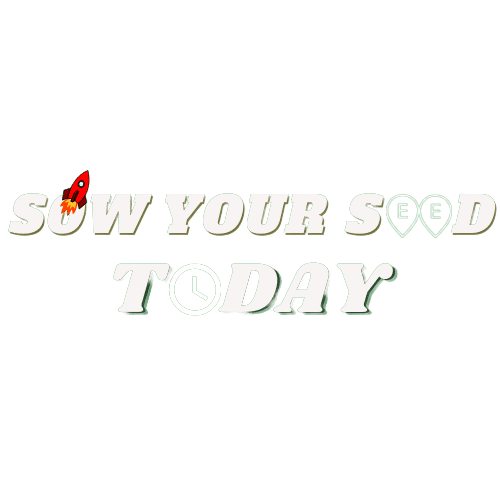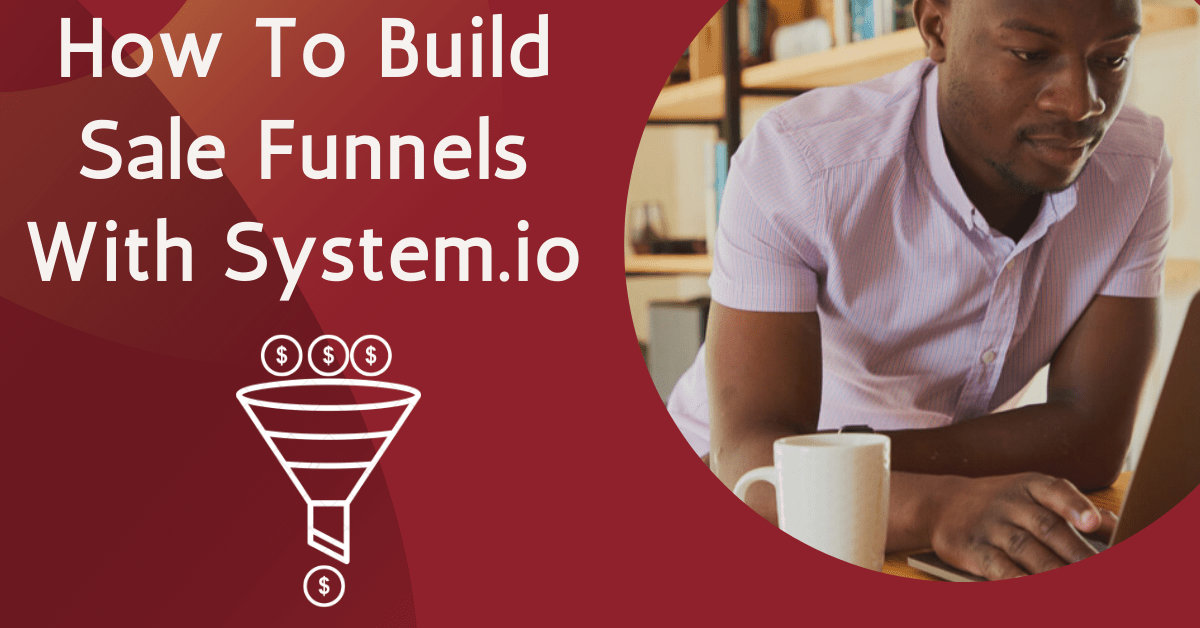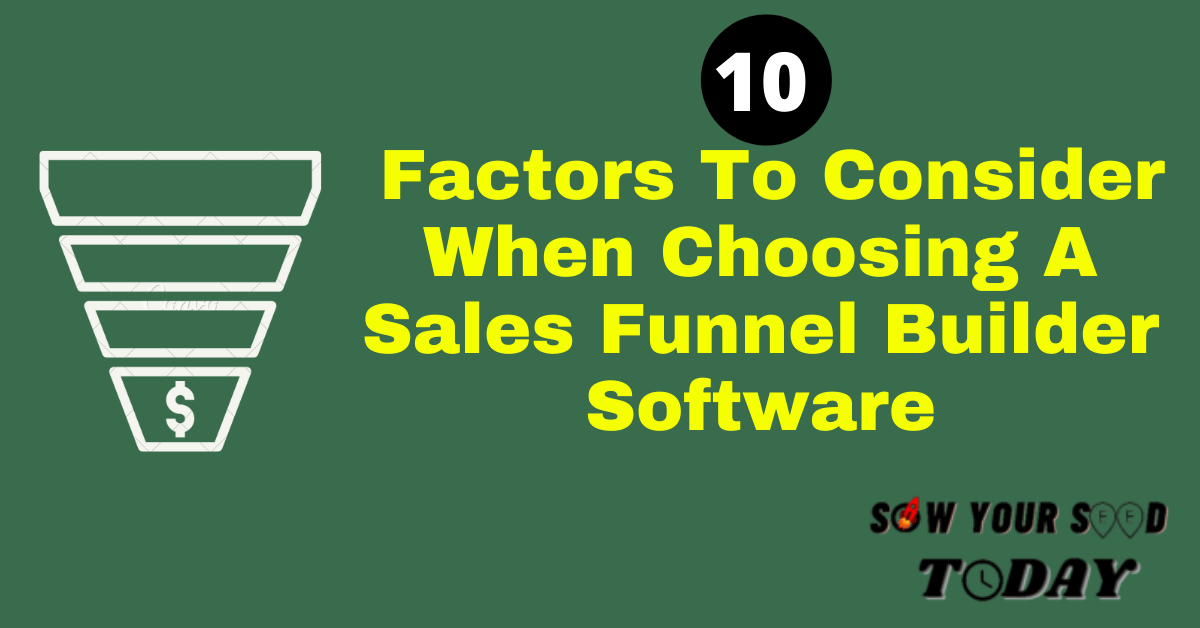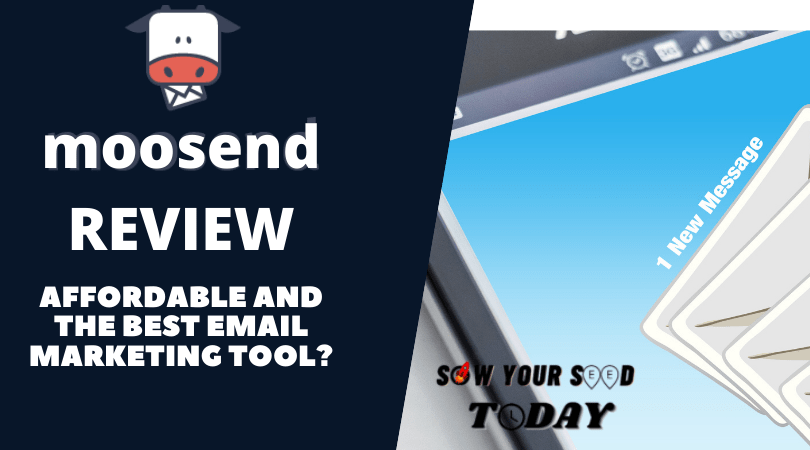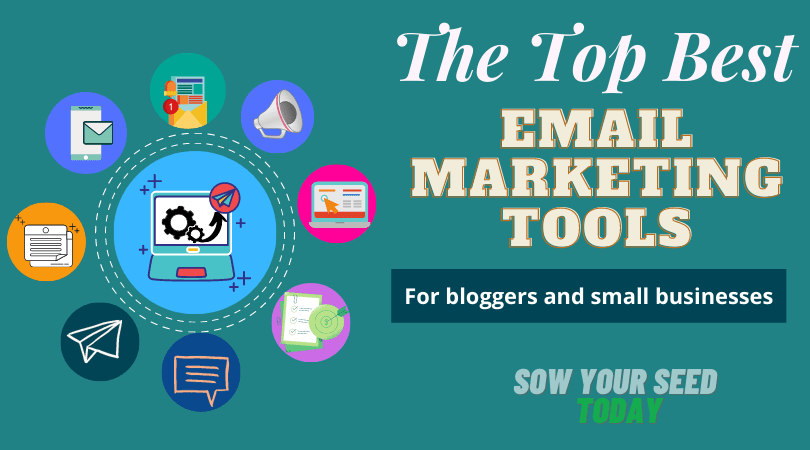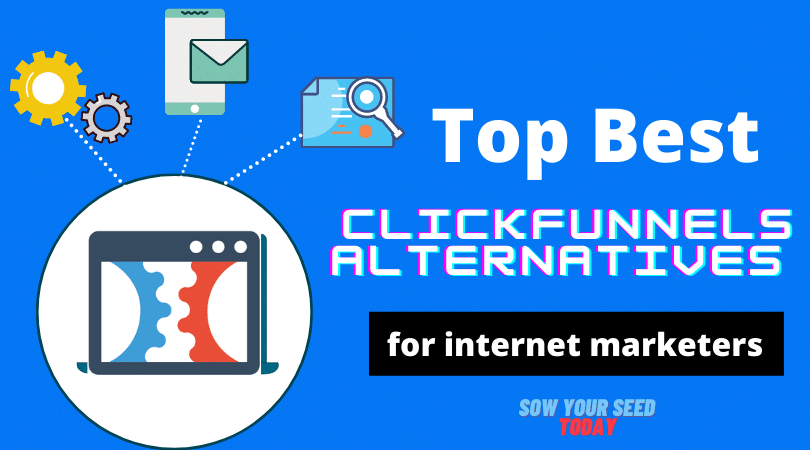Want to learn how to build a lead funnel or sale funnel with Systeme.io funnel builder tool?
If yes, you are in the right place.
In this article, I will show you how to build a lead funnel and a sale funnel to generate leads or sales for your business.
Without further ado, let’s dive in.
In case it is the first time you hear about this tool, let me give you a brief description.
What is Systeme.io?
Systeme.io is an all-in-one marketing tool designed for online entrepreneurs who want to start and run their online business smoothly.
In fact, the Systeme.io software allows you to create:
- High-converting landing pages or lead capture pages you can use to generate leads for your online business with the possibility to integrate exit intent pop up,
- High-converting sale pages to sell digital products like online courses, eBooks, etc and even physical products,
- Build an email list of 2000 subscribers for free,
- Connect your own custom domain name for free (you won’t see an online tool that gives you such an opportunity)
- Build a complex workflow using their visual and drag and drop workflow builder tool,
- Create and send email campaigns or broadcast to your email list subscribers,
- Create online courses or membership sites,
- Run your own affiliate program with the possibility to add your product in their marketplace to get an army of affiliates to help you spread the word,
- and much more.
The software is a brand new software and it comes with a free version and premium version:
The free version comes with useful features,
The premium version is affordable and the price range from $27 to $97 per month. This is the best affordable and cheaper ClickFunnels alternatives.
You can read my Systeme.io review to find out how this tool can help you take your business to the next level.
How to Build a lead funnel with Systeme.io funnel builder tool
Before you start creating a lead funnel with Systme.io, you first need to create your free account.
Click on this link to get started.
Then enter your email address as outlined in the image below.
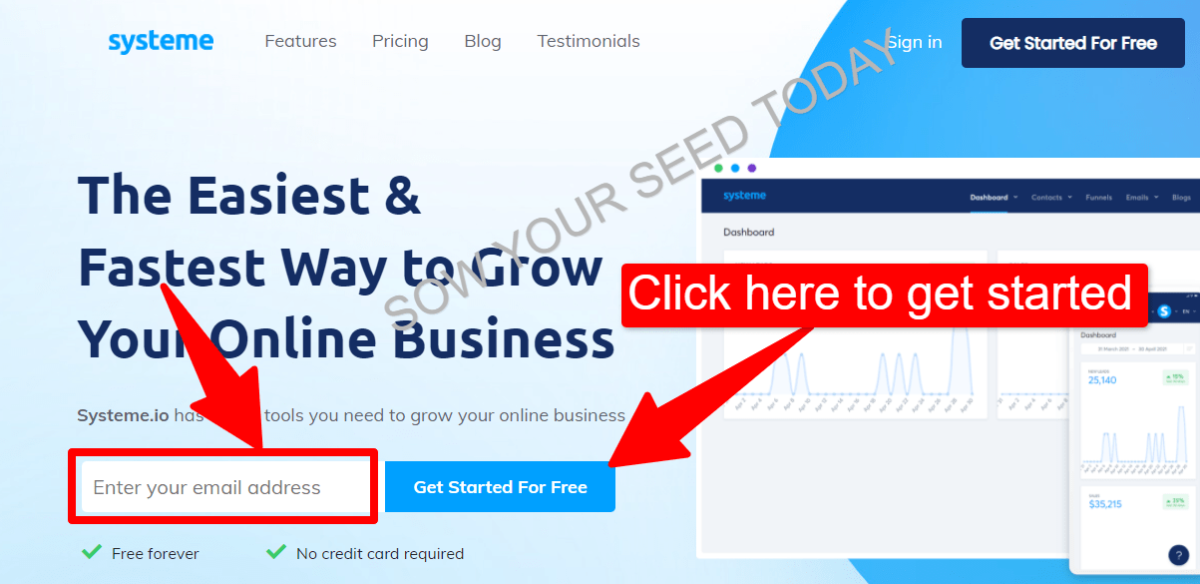
Then confirm your email address and log in.
You will see your Systeme.io dashboard like in the image below.
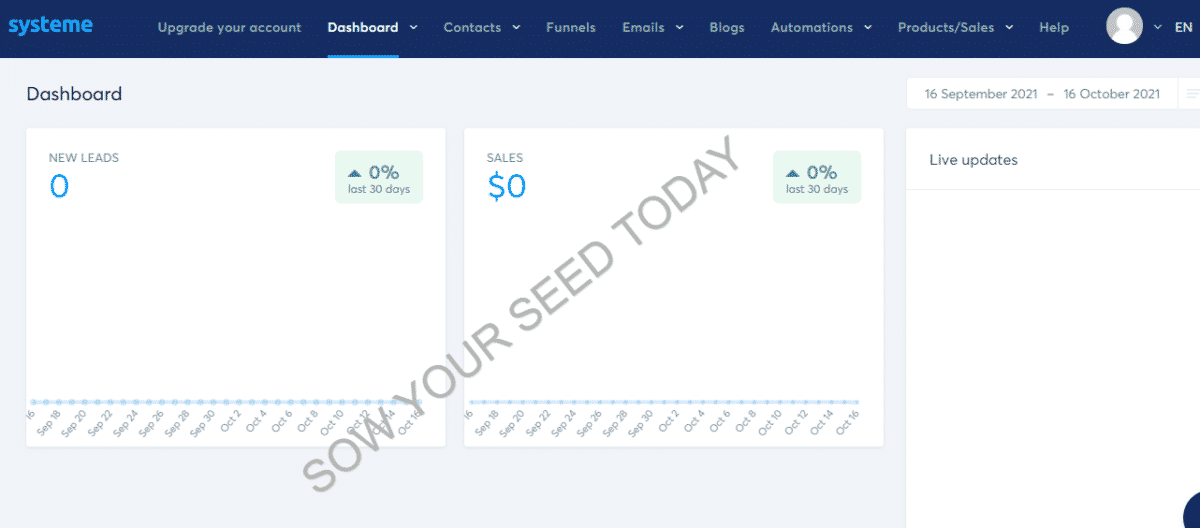
Don’t get flooded by the number – lol. It is just a brand new account.
Once you have it in your Systeme.io dashboard, you are ready to get started.
To create a lead funnel or a landing page with Systme.io, just click on the “funnels” section and then on the “create” button as outlined in the image below.
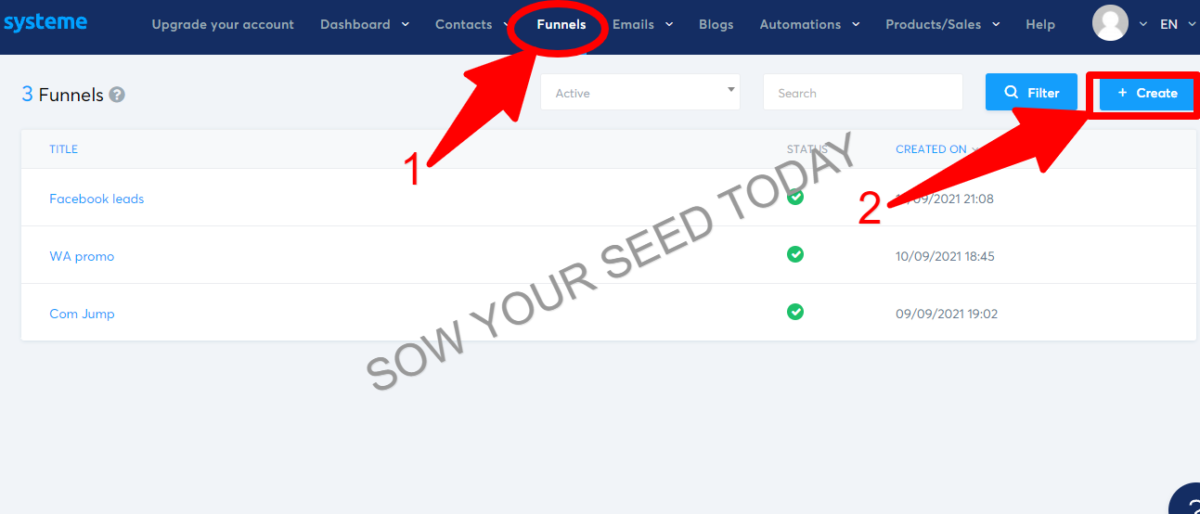
After you have clicked on the create button, a page like this one will pop up.
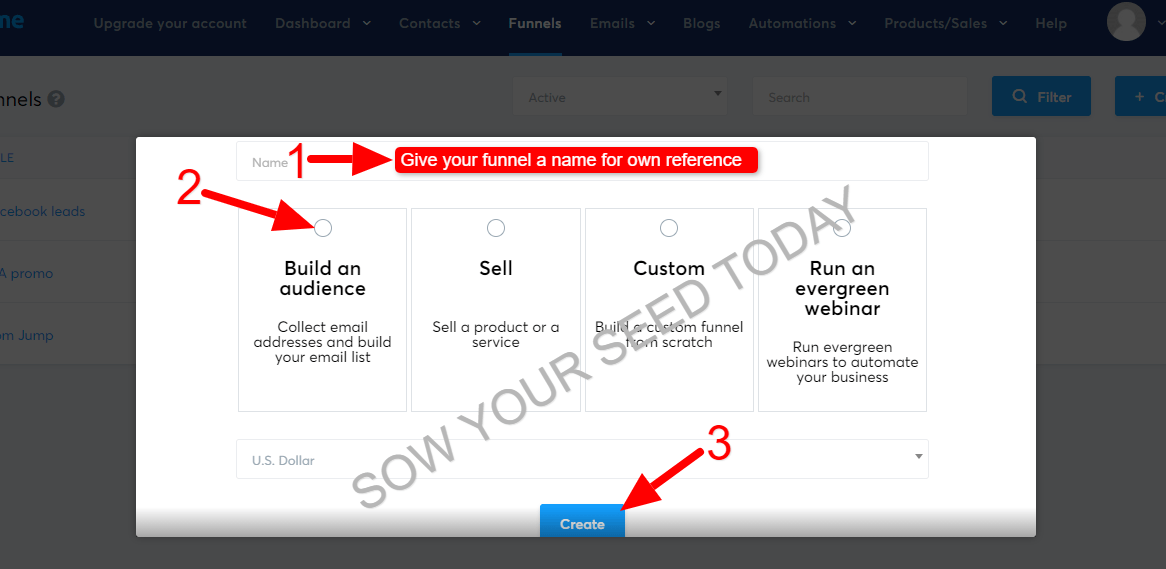
Just give a name to your funnel (1). This is for your own reference only.
Once you have given a name to your funnel, choose the build an audience option (2) and then click on the “create” button (3).
When you click on the Create button, Systeme.io will take you to their lead funnel templates page where you can choose the template that fits your need to customize and make it fit your business.
Just choose the template you want to use. You have eBook funnel templates, course templates,… you can use.
Now you have chosen the temple you want click on the “select” button (2) or the preview button 1) if you want to see how the funnel looks like.
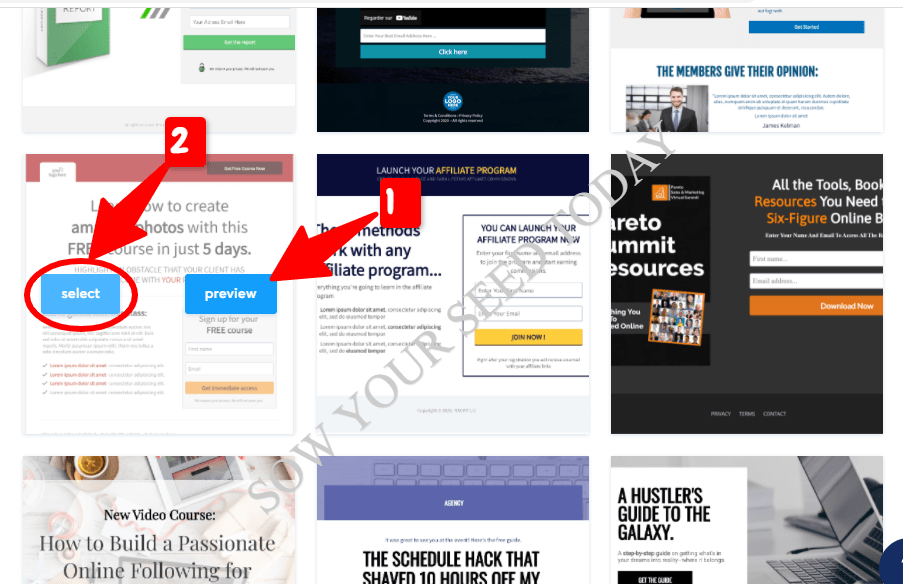
Now you have selected your favored funnel template, Systeme.io will take you to the page below.
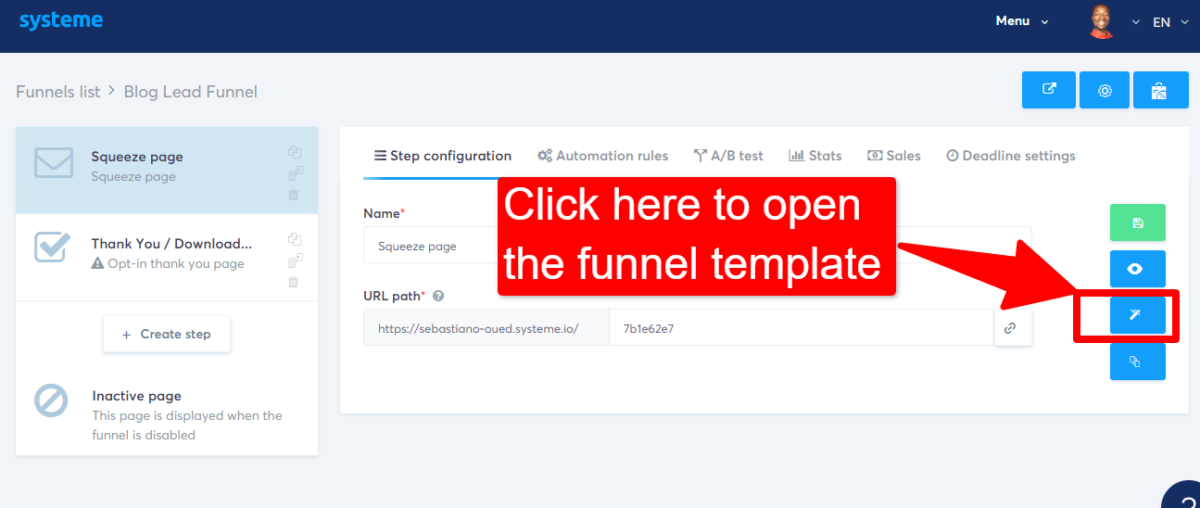
This is where you can manage your funnel: preview it, edit it, change the template and connect, configure the different steps, split-test your funnels, and so on.
To start designing your funnel, just click on the icon I have outlined above.
You will be taken to the funnel editor page where you can customize your funnel as you want.
Pro tips:
- When creating an affiliate funnel, make sure your copy matches your offer,
- Make the headline enticing and use it to grab your readers attention,
- Make a promise and use a CTA (Call To Action).
Generating leads is one thing, converting your leads into buyers is another one. But if your copy is relevant to the product or the service your want to promote to your audience, likely you will acquire qualified leads and high rocket your conversion rate.
Here below is an example of a simple lead funnel I have created using the Systme.io funnel builder tool.

After your lead funnel is ready, don’t forget to create your thank you page.
Do that just click on the thank you page section – just below the squeeze page section (refer to the image above).
And then choose the thank you page template that fits your need and then customize it. The process is the same as described above.
How to Build a sale funnel with Systeme.io sale funnel builder tool
To create a sale funnel with Systeme.io, just click on funnels. Then click on the “create” button.
A page like the one below will pop up. Just choose to give a name to your funnel and then choose the sale funnel option and hit the create button.
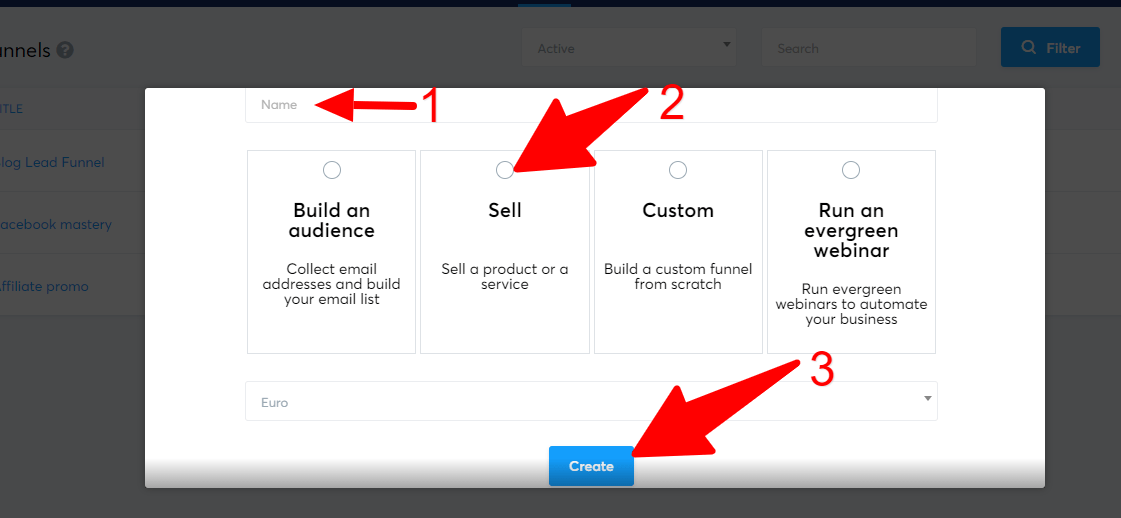
That will take you to the sale funnel templates section where you can choose the one that fits your business need.
The process is the same as the lead funnel creation.
So you can follow the guide in the lead funnel creation section to create your sale funnel.
What I will show you here is how to set up the settings you need to set up in order to be able to sell your product.
For that refer to the image below.
After you select the favored sale funnel template, you can start designing it as you want.
Instead of a squeeze page, where you just have to create a sale page with an order form so that your customer can make the payment directly from your sale page.
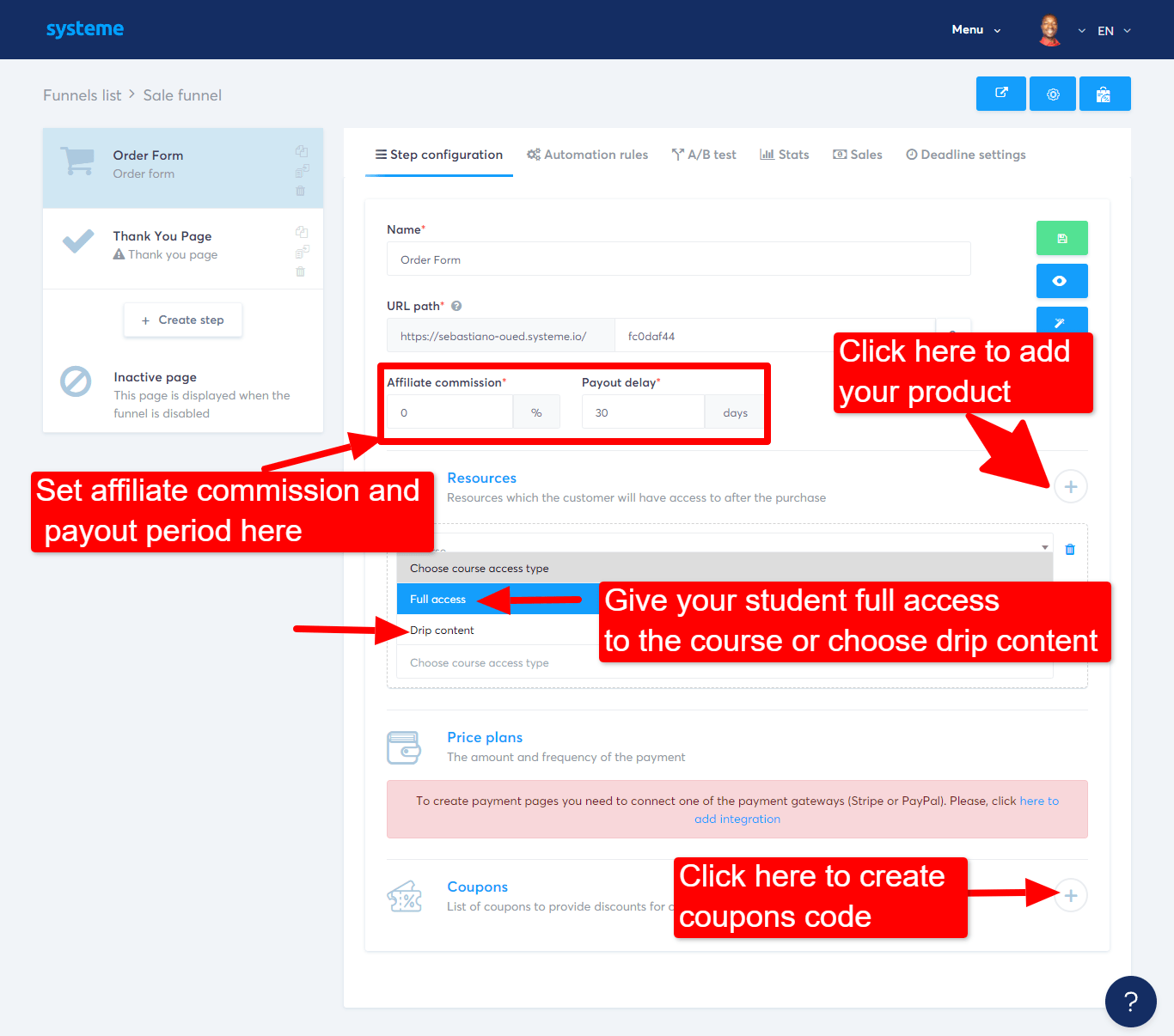
In this section, you have to connect your resources (products you want to sell) with your sale page. If it is a digital product like an online course, students can access the course based on the way you chose to deliver the course. For example, you can choose to deliver your course on a drip content mode or give your students full access.
As I said in the beginning, you can run your own affiliate program with Systeme.io. You can from your sale page set the commission percentage and also the payout period.
And that is not all, the Systeme.io software comes with a coupon code builder – that is a smart way to promote your product and lead people to take action.
What is the way to collect your payment in Systeme.io?
Systeme.io can be integrated with the major and popular payment gateways -Paypal and Stripe.
So you need a stripe or Paypal account in order to be able to sell your products with Systeme.io.
To connect your Stripe account or your Paypal account with Systeme.io to sell your products, you can follow their Paypal integration guide here.
Once your payment gateway is integrated with your sale page, you are ready to go.
Only don’t forget to create a thank you page to give a direction to your customer after their purchase.
Can you make money with Systeme.io all-in-marketing tool?
Yes, you can make money with the Systeme.io all-in-one marketing tool.
The platform gives you everything you need to run your online business. You can use it as an affiliate marketer to make money or a seller.
The truth is more and more people are switching from ClickFunnels to Systeme.io and thanks to their Coaching program and outstanding support, certain entrepreneurs like X have generated over 17000 in their first month with Systeme.
Just take a look at the screenshot below.
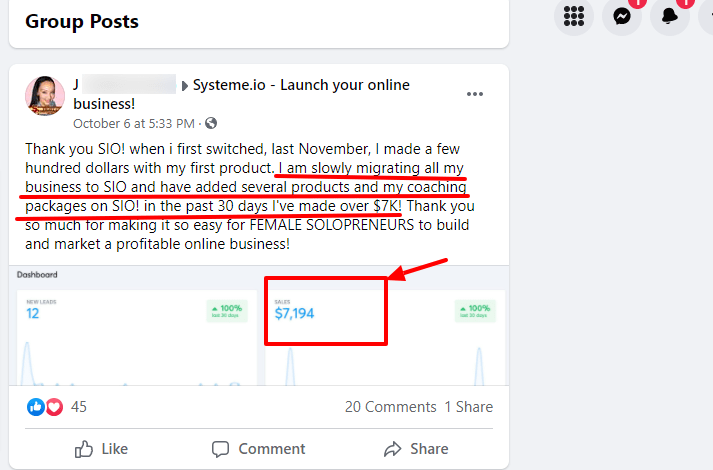
Another course creator is happy using the Systeme.io software to run is course. Look at the sale conversion rate.
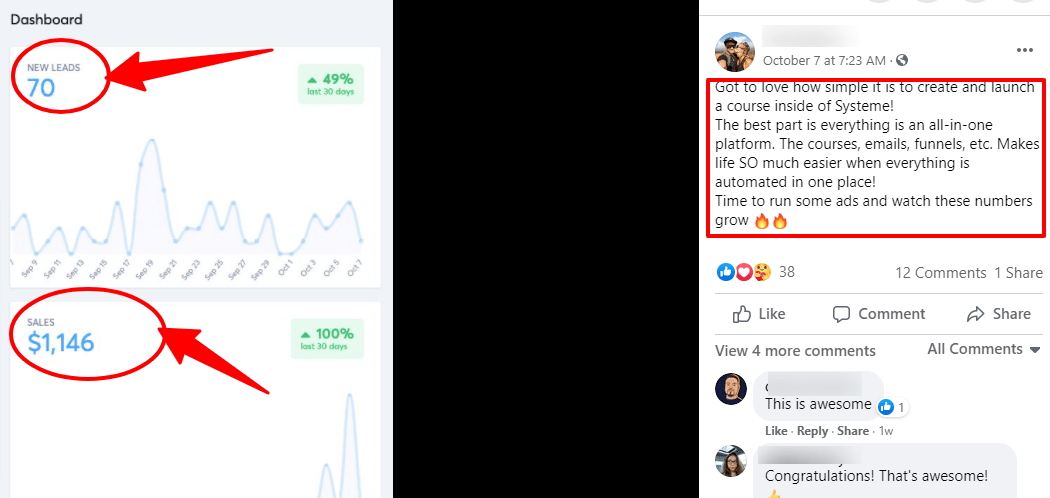
An to give you proof people love Systeme.io, just take a look at the retention rate – over 93% retention rate.
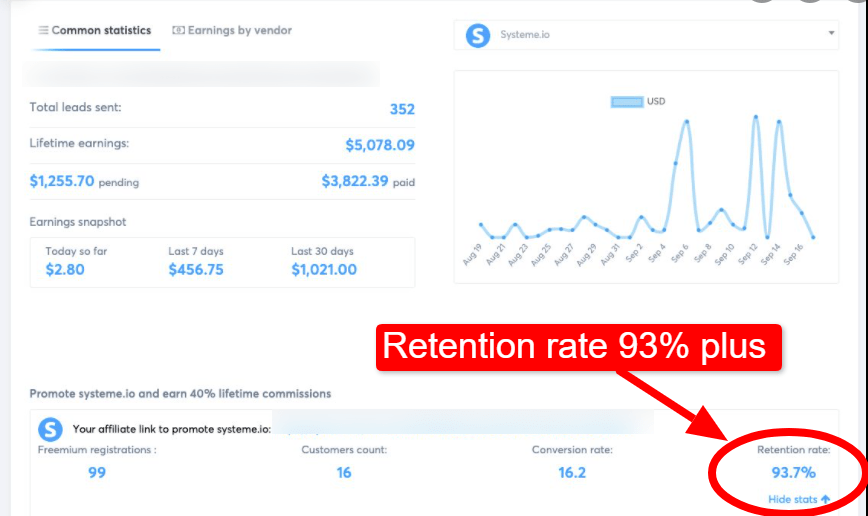
How to make money with your funnels
To make money with your business, you have to drive traffic to your funnels.
No matter your business model, without traffic, you cannot generate leads not sales for your business.
To get the traffic you have several options out there:
- You can create a blog to market your business.
Systeme.io comes with a blog builder but I suggest you go with a self-hosted WordPress site. WordPress is CMS and SEO-friendly platform. Unless you don’t want to generate free traffic from search engines.
- You can use YouTube, or social media platforms like Facebook, Instagram, and so on.
You also need marketing skills. Yes, having a high converting funnel is one thing, generating leads and turning those leads into buyers is another one.
You can check out my top best affiliate marketing courses to choose one and start developing your marketing skills.
Related post: How to effectively sell products online.
Want to make money promoting Systeme.io?
Get paid a 40% recurring commission by joining the Systme.io affiliate program. Just create your free account and start promoting it.
Conclusion
Systeme.io is a fast-growing all-in-one marketing tool everyone starting from beginners to experts can use to start and scale their online business.
The tool comes with a free membership – which is a great place to start for beginners. They offer a premium membership for people who want advanced features to grow or scale their business.
To create a funnel with the Systeme.io funnel builder tool, it is easy like 1, 2, 3. Just follow the tutorial above and create your lead or sale funnel.
Do you have a question or want me to help you create a high-converting affiliate marketing funnel for you?
Check out my funnel-building service here or make a purchase on one of the Systeme.io premium membership and I will create a high-converting funnel for you free.
Just send me your purchase receipt via WhatsApp (you can do it via my site).
Be an ACTION taker, SOW YOUR SEED TODAY!
To your success!

You may also like…