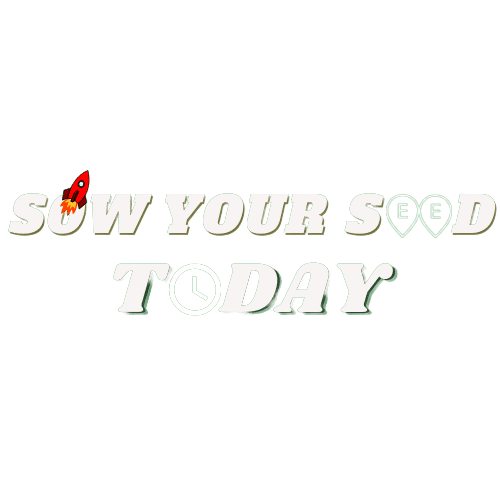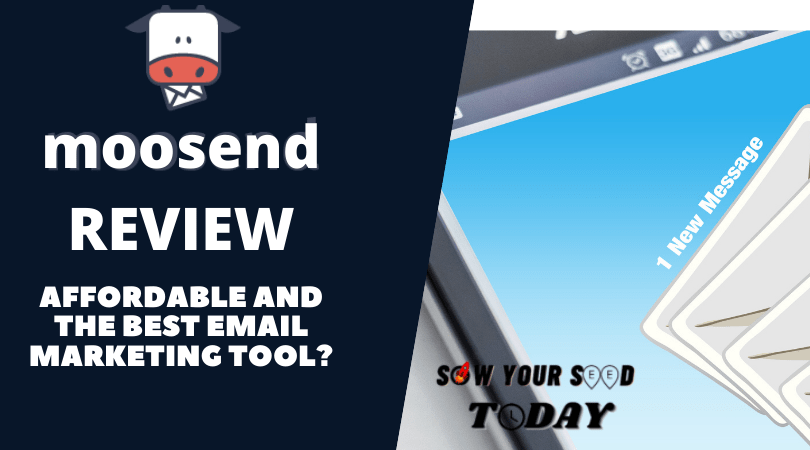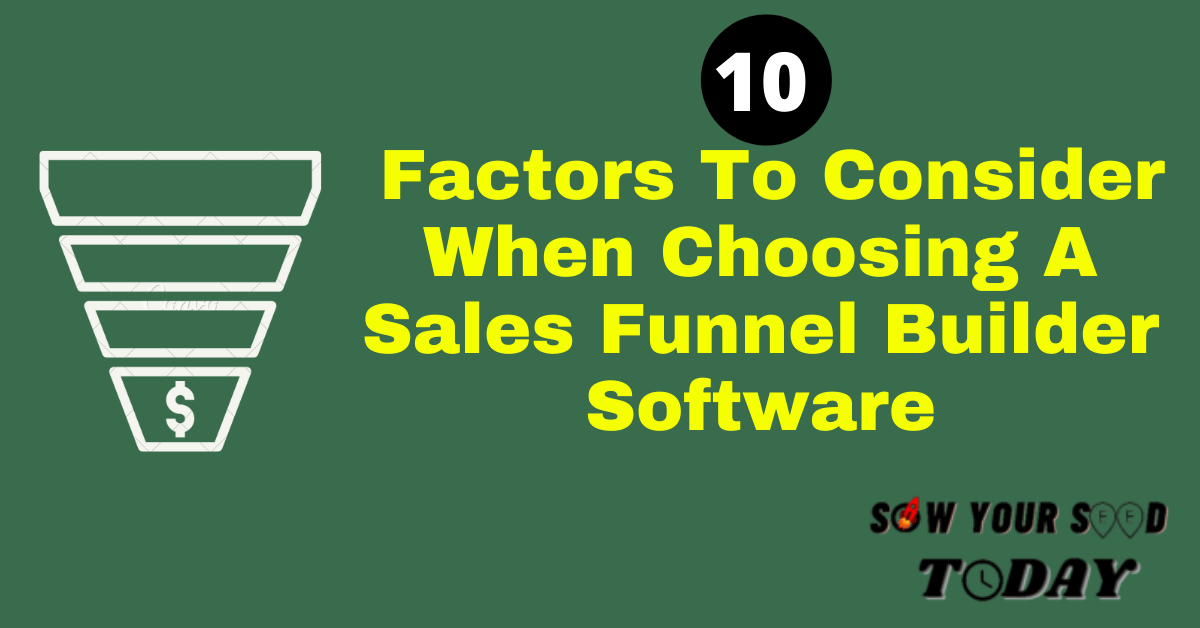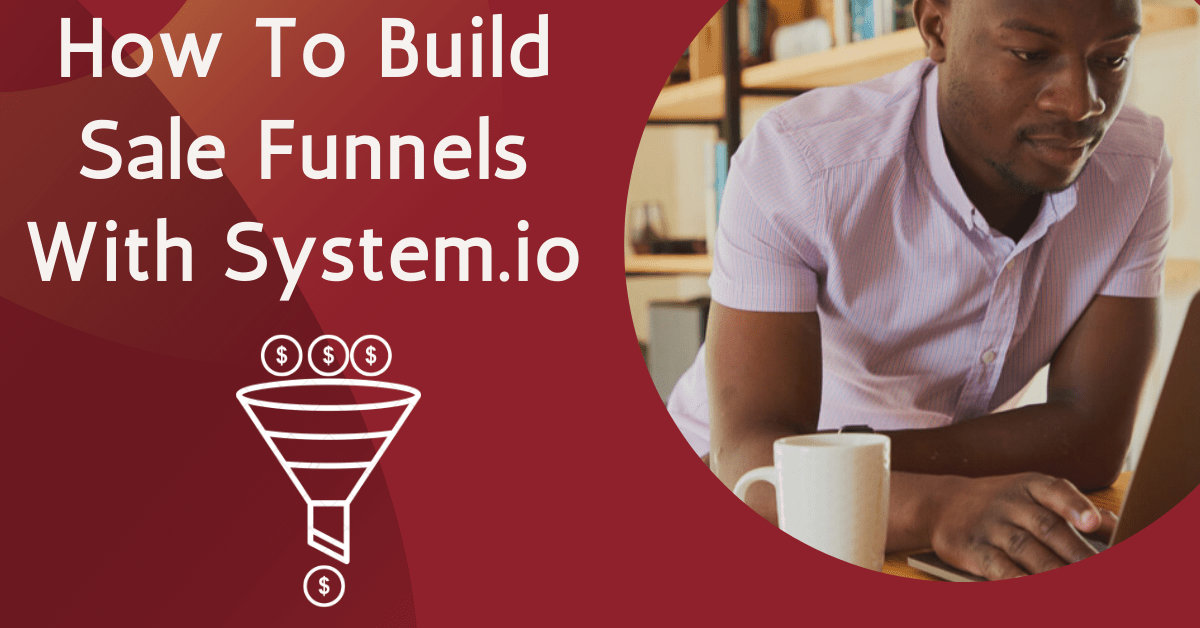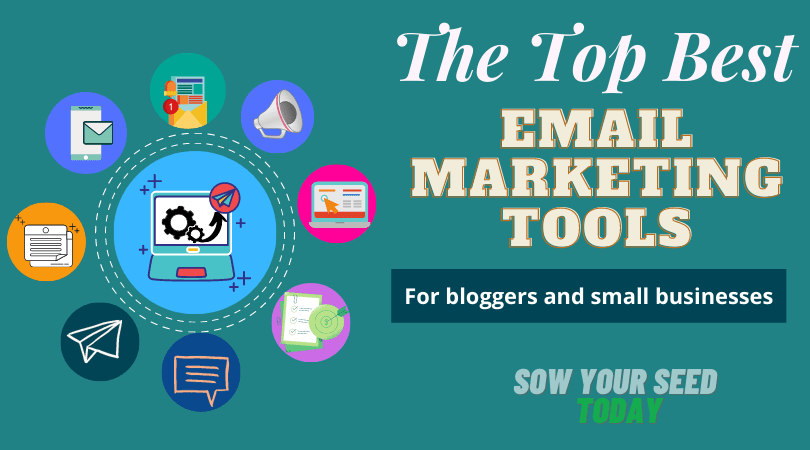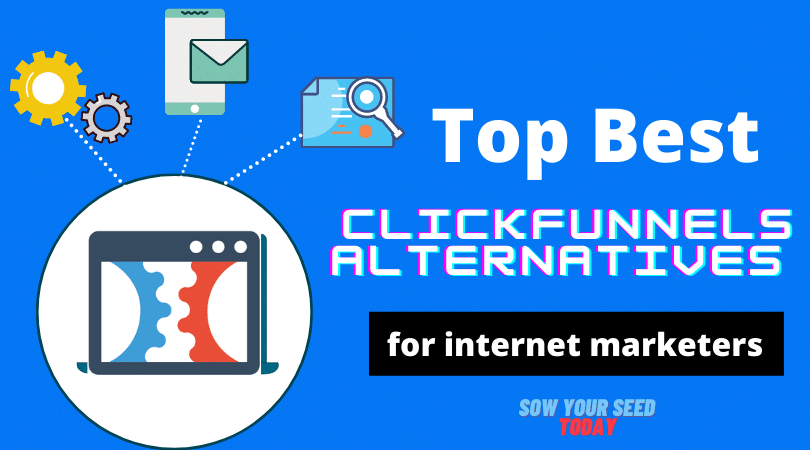Welcome to my Moosend review.
Looking for an honest and unbiased Moosend review to make an informed decision?
If yes, you are in the right place.
Email marketing is the best way to increase trust with your customers or audience but also boost your sale or affiliate commission.
And with the increase of software penetrating the market, it can be a real challenge to choose one that will be a good fit for your business.
In this in-depth review of the Moosend email marketing software we will delve deeper into the following points so that you can decide by yourself if this tool is a good fit for your business or not:
- What is Moosend about?
- Moosend features,
- Moosend pricing,
- Who is this email marketing tool for,
- the pros and cons and my final point of view.
Without further ado, let’s get to the point.
Moosend Review summary: company overview
Company name: Moosend
Product type: Email marketing software
Owners: Panos Melissaropoulos & Yannis Psarras
Website: https://moosend.com
Price: Free for 1000 email list size & pro membership start at $10 per month
Sow Your Seed Today rating: 9.5/10
Moosend pros and Cons
The Pros
✔ The free plan allows you can to build up to 1000 contacts,
✔ Easy to use email marketing tool,
✔ You can integrate it to your WordPress website or eCommerce platforms,
✔ Great support (Email, Phone Support, and even live chat support included)
✔ Cheaper than most of its competitors
✔ The basic paid plan gives you access to all the features compared to some competitors,
✔ Beautiful and stunning templates you can choose from and customize and make it fits your business,
✔ Detailed reporting and analytics,
✔ 4 Language supported (English, French, Italian and Spanish).
The Cons
❌ Limited integration capacity
❌ Landing is available in the paid plan only compared to some of its competitors like Aweber
What is Moosend?
Founded in 2012, Moosend is a fast-growing email marketing software and one of our top best email marketing tools for 2025 that powers thousands of businesses around the world.
It is an Email Marketing and Automation platform that offers all the needed tools in its toolbox to help you grow your business. With a delivery rate of 97%, you can be quiet when it comes to getting your email hit the inbox of your subscribers.
Moosend key features
In this section of my Moosend review, I want to show you the key feature of this email marketing and automation tool so that you can find by yourself if this tool is a good fit for your online business or not.
Moosend opt-in or form builder
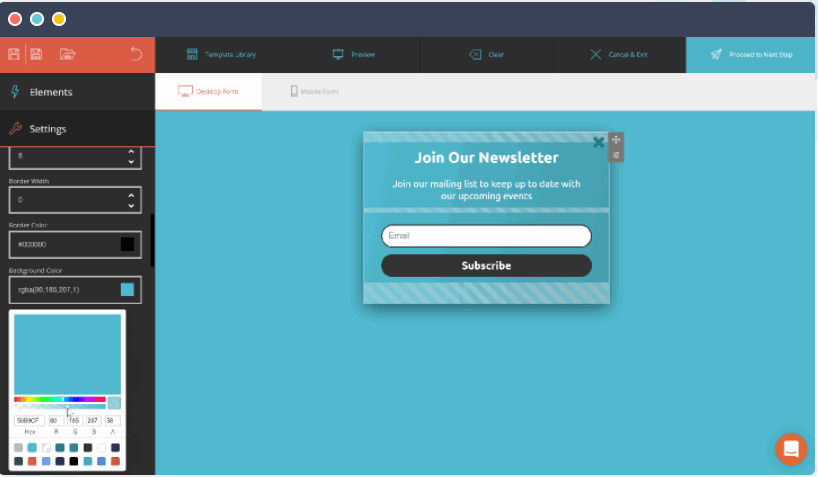
An opt-in form is a must-have feature when it comes to email marketing. In the Moosend email marketing toolbox, this important feature has not been overlooked.
It provides stunning and beautiful opt-in forms to choose from and start building your email list on the go. You have the option to customize it and make it a good fit for your online business or to create one from craft.
And the best part, with WordPress integration capability, you can easily design and publish your form directly on your site from your WordPress dashboard.
Here are the type of subscription forms you can create or design using the Moosend form builder tool:
- Modal pop-up,
- Inline form,
- Floating bar form,
- Floating box form,
- Full page form or pop-up.
Moosend landing page builder
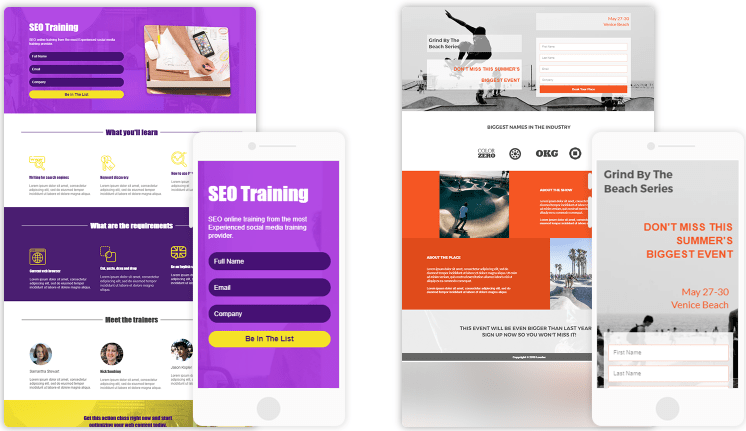
An opt-in form is a great tool that can help you build your email list faster. But this can be done if you have a blog or a website where you can show it to your website visitors.
If you don’t have a website and make use of outbound marketing to build your list having a landing page or leads funnels is necessary.
Thankfully in Moosend, you can build landing pages to build your email list thanks to its drag and drop landing page builder tool.
Only the landing page feature is available in the paid plan – unlike some of its competitors like Aweber and Mailchimp. But this is not a big drawback since the paid plan is fairly cheaper- only $10 per month.
Besides that, it is easy to use and with dozens of pre-made templates available, you can save your time and money by choosing any template that aligns with your offer, customize it to fit your brand need.
The best part is you can set countdown timers to create urgency and scarcity to entice your visitors to take action immediately, tract your page view with Facebook pixel, Google Analytics. That gives you an overview of your campaigns giving you the opportunity to focus on the high converting traffic source.
Edit newsletter or email campaigns with a drag and drop editor
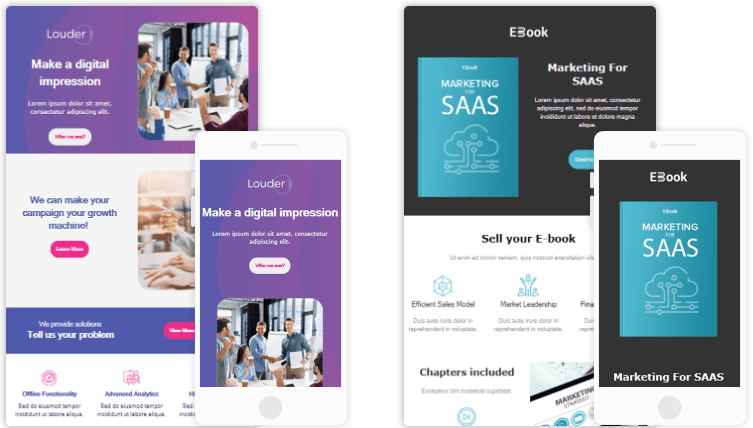
No matter if you want to broadcast to your list, set an autoresponder to welcome your new subscribers, set email series or campaigns to engage, or send promotional offers to your subscribers, Moosend gets you covered.
It has an email template library where you can find any type of email or newsletter to choose from, design, and send personalized emails to your subscribers.
You have also the option to design or create nice-looking and responsive email campaigns from craft, by using the campaign design tool even if you don’t have technical skills.
The best part it comes with useful features such as tags, triggers, and personalization capability that allows you to personalize your emails but also send relevant, email campaigns or newsletters to your audience.
That means you can engage your subscribers by getting the right message or product right to the customers’ inbox smoothly.
What I like the most with this email marketing tool is that it gets improved consistently.
For instance, in the past, there is no No RSS features that enable you to broadcast your new blog posts or content to your subscribers automatically.
This is something you can do with Moosend right now.
Drag and drop email automation builder
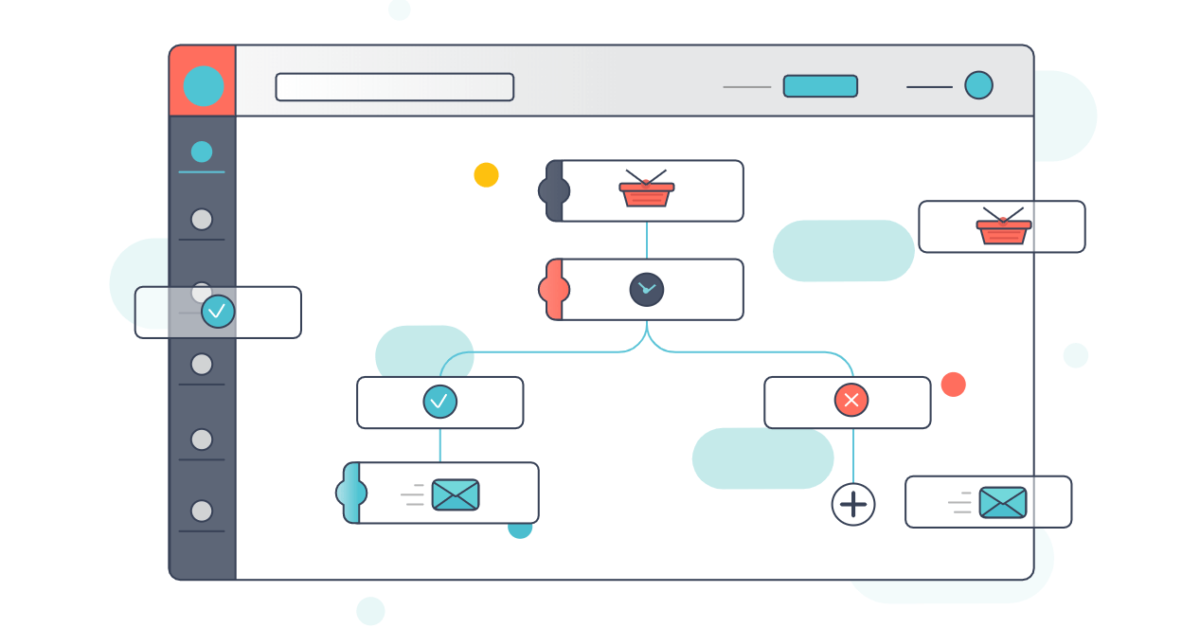
Email automation is one of the key features of Moosend and this feature can save you time and even money as you can make use of tag and segmentation to get the right product in the hand of the right customers.
If you are a full-time worker like me and time is your biggest challenge you will love the Moosend email automation feature.
With this feature, you can build email campaigns and get them out based on certain conditions and time frames, and so on.
It is a visual automation builder and easy to use. Even if you are new to email marketing, making use of this feature is easy as it uses the WYSIWYG (What You See Is What You Get) functionality.
Campaign reporting & analytics
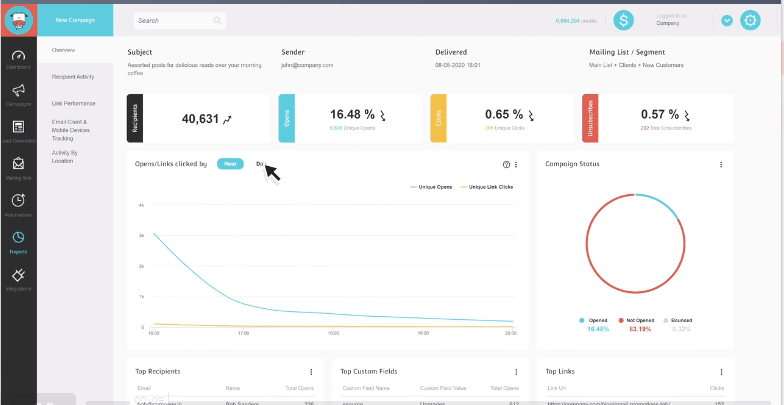
As an internet marketer, having the chance to track, analyze and measure your campaigns is important for your online business success.
Moosend email marketing tool provides tracking, analytics, and reporting features that help you measure your campaigns. That means you will see who opened your emails, the links they click, their location and the device they use, etc.
Moosend integrations
Moosend is an email marketing software and based on your business size or needs you will need to make use of extra tools to get your business run smoothly.
Here are the tools you can integrate Moosend:
- Content Management Systems such as WordPress and Drupal
- CRM tools like Salesforce, Hubspot, Google Contacts, and more
- Ecommerce platforms such as Woocommerce, Magento, ThriveCart, Prestashop, and more,
- Other email marketing tool such us Mailchimp, SendinBlue, Getresponse, MailerLite, and more.
We just covered the key features Moosend offers to users. Let’s now move into the next section of my Moosend review to find out how much does this email marketing software costs.
Moosend pricing – How does Moosend cost?
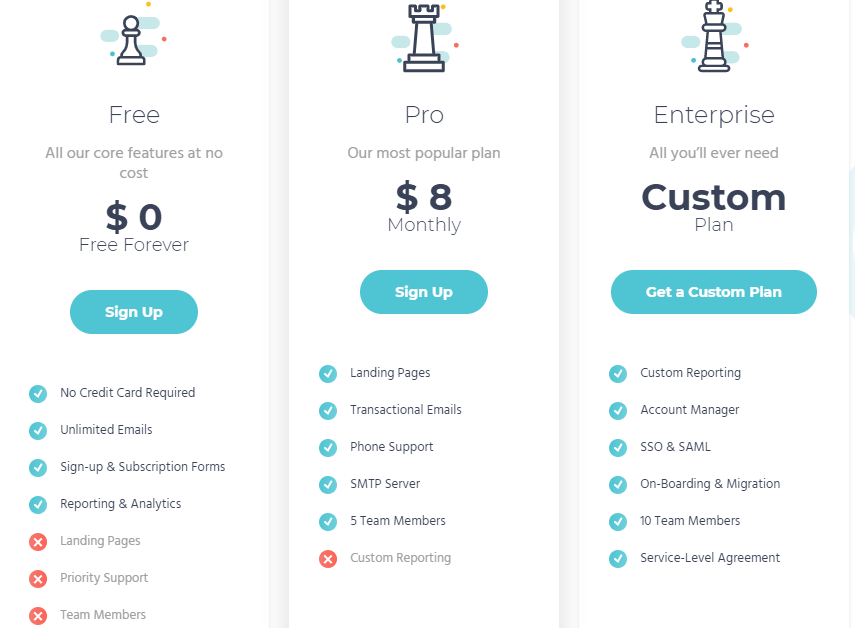
Moosend offers a free plan that allows you to build up to 1000 contacts and send unlimited emails to your subscribers. You can also build unlimited campaigns, access to email analytics, and more.
As for the paid version, Moosend pricing is based on the size of your email list.
In the paid version you have the option to pay for the pro plan for just $8 per month if billed annually or $10 per month if billed monthly.
This plan comes with:
- 1000 email list,
- unlimited landing pages,
- You can send unlimited emails,
- You can send transactional emails,
- Sign-up & subscription forms,
- Reporting & Analytics,
- Phone support,
- 5 Team Members, and more.
If you want advanced features like custom reporting, an increase in the number of team members, etc, you can go with the enterprise plan. This plan is not priced but you can request a custom plan.
It also offers a credit-based pay-as-you-go service to businesses that don’t send emails regularly and find the paid plan not a good fit for their business.
For $3 you get 1000 credit that allows you to send a campaign to 1000 subscribers (1 credit equals 1 email sent).
Who is Moosend for?
Moosend is for you if you are looking for a robust automation workflow at an affordable price.
It is a great tool for small and medium businesses who are looking for an email marketing automation tool to engage their email subscribers and grow their businesses.
It is also for you if you are a blogger or an internet marketer who is just starting out and wants an easy-to-use and affordable email marketing tool to stay in contact with their audience, build a long-term and trustworthy relationship, and then turn them into raving fans.
Moosend vs. some of its key competitors (alternatives)
Moosend vs. Mailchimp
Moosend and Mailchimp are both popular email marketing tools out there businesses use to grow their online business.
In the free plan, Moosend offers 1000 email contacts with unlimited emails to send on a monthly based while Mailchimp offers up to 2000 email contacts with a limited number of emails to send (only 10 000 emails per month).
In terms of features, you get more with Moosend than Mailchimp.
In fact, while the Mailchimp automation feature is not free to use; with Moosend you have access to it for free of charge. That allows you to run for example eCourse for 5 or 7 days automatically.
In the paid plans, undeniably Mailchimp is expensive compared to Moosend.
In fact, Mailchimp paid plan starts at $10 per month for 500 email list size while Moosend costs $10 for 1000 email list size.
Moosend vs. Aweber
Both email marketing tools offer a generous free plan and great features you can use to engage your subscribers.
But in terms of email list size, Moosend offers up to 1000 email list sizes while Aweber limits the number to 500 email contacts.
On the other hand, while Moosend doesn’t allow you to create a landing page for free, Aweber does. With Aweber, you can create a landing page that can help you to grow your list if you make use of outbound marketing to build your list.
On the price side, Moosend is affordable compared to Aweber. Aweber pro plan start at $19 per month for 500 emails while Moosend only charges $10 per month for 1000 emails. Value for money – Moosend is the winner here.
Moosend vs. Getresponse
Getresponse and Moosend are all in one email marketing tools out there.
But in terms of features, Getresponse offers more advanced features to businesses.
While Moosend offers a free plan, Getresponse doesn’t have a free plan. You can only try it for free for 30 days. When it comes to the price, Moosend is always cheaper than Getresponse. Getresponse basic paid plan costs $15 per month for 1000 email list sizes.
If you want an easy-to-use and affordable automation email marketing tool, go with Moosend.
But…If you want an automation tool with advanced features and more perks, go with Getresponse.
Moosend vs. Sendinblue
Sendinblue and Moosend offer a free plan (Sindinblue – unlimited email contacts, Moosend – 1000 email contacts).
But while Moosend doesn’t limit the number of emails you can send on a daily or monthly basis, Sendinblue limit the number to 300 emails per day. Both offer automation and even Visual workflow you can use to build drip campaigns and then get the right message in front of the right person.
But…
Moosend provides comprehensive analytics to all users; the analytics available on the Sendinblue free plan is limited. This feature is not available in Sendinblue free plan.
Moosend offers access to A/B testing on the free plan.
My Moosend review’s FAQ
What is Moosend?
Moosend is a US-based email marketing company that helps businesses create opt-in forms, landing pages to generate leads, send awesome emails to their subscribers.
Does Moosend offer a free plan?
Yes, Moosend offers a generous free plan to people who are just starting out and are not ready to pay for an email marketing service. Their free plan allows you to build up to 1000 email contacts, and the best part you have access to features such as autoresponder, automation workflow, 100s of email templates, and advanced analytics of your campaigns. I found their free plan more valuable compared to most of its competitors like Mailchimps, Sendinblue, etc.
What is Moosend used for?
Like any email marketing tool, Aweber is a tool that helps you build an email list, send targeted and relevant emails to your subscribers (leads) to build a trust relationship with them, and then convert your leads into sales.
Does Moosend have a landing page builder?
Yes. Moosend has a landing page builder that allows users to create stunning landing pages to generate more leads and grow their business. Only this feature is not available in the free plan.
How much does Moosend cost?
Moosend is a freemium email marketing tool. That means there are a free version and a premium version. The paid plan starts at $10 per month for a 1000 email list size and gets access to all the features you will need to grow your online business.
Does Moosend offer Free Trial?
Moosend offers a 30-day free trial in all of its paid plans.
Does Moosend offer any discount coupons?
Yes, Moosend offers a 20% discount coupon on its yearly plan.
Does Moosend offer an affiliate program?
Yes, Aweber has an affiliate program open to everyone who is ready to promote its email marketing tool. You can be a customer and an affiliate at the same time or join their affiliate program here. You get a recurring 30% commission for each sale you make.
Moosend review – my final thoughts
Moosend is an email marketing and automation tool small and medium-size businesses can use to grow their online business.
Just like Aweber, it offers a generous free plan and even its paid plan is very affordable and value for money.
No matter if you are an eCommerce store owner, or a blogger if you are looking for an easy-to-use and affordable all-in-one email marketing tool, Moosend is what you ever need.
The best part, you can integrate it with your WordPress site or your eCommerce store and run your business smoothly.
That being said, I hope you found my Moosend review for 2022 helpful.
From now, you know what Moosend is, the features it offers pricing, and the ins and outs of this tool. I hope that all this information combined together will help you make an informed decision.
Do you have a question? Or any experience to share with us, don’t hesitate to drop it down in the comment section below.
Be an ACTION taker, SOW YOUR SEED TODAY!
To your success!

You may also like…